Cómo acelerar el emulador del SDK de android
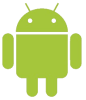 Recientemente hemos iniciado la programación de teléfonos android y nos hemos encontrado con la desagradable sorpresa de comprobar la lentitud de inicio del emulador de teléfono que proporciona el SDK de android. Existe una solución para este problema que permite agilizar el funcionamiento de este emulador, utilizando el Intel Hardware Accelerated Execution Manager (HAXM).
Recientemente hemos iniciado la programación de teléfonos android y nos hemos encontrado con la desagradable sorpresa de comprobar la lentitud de inicio del emulador de teléfono que proporciona el SDK de android. Existe una solución para este problema que permite agilizar el funcionamiento de este emulador, utilizando el Intel Hardware Accelerated Execution Manager (HAXM).
Este sitema tiene un problema y es que, como indica su nombre, está realizado por Intel para procesadores Intel. Hemos probado este mismo proceso en un ordenador con un AMD Athlon y nos ha indicado que el procesador no era válido.
Instalación
Para activar el HAX hemos de indicarlo dentro del Android SDK Manager. Se encuentra al final del apartado Extras. Instalamos el paquete (en la imagen ya aparece instalado).
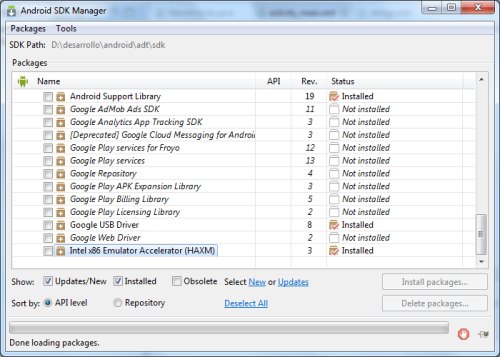
Una vez instalado nos creará una nueva carpeta en [ruta DSK]\extras\ que se llamará intel\Hardware_Accelerated_Execution_Manager. Dentro de esta carpeta hemos hemos de ejecutar la aplicación que se ha creado (IntelHaxm.exe). Durante la instalación de este driver hemos de tener en cuenta que se genera una máquina virtual y darle la memoria RAM a utilizar que creamos conveniente en función de la propia memoria de nuestra computadora.
Podemos comprobar que funciona correctamente ejecutando, desde línea de comandos la instrucción:
sc query intel haxm
Utilización
Para utilizar esta máquina simplemente hemos de instalar, utilizando el Android SDK Manager, las imágenes del sistema llamadas Intel x86 Atom System Image en lugar de las ARM. Utilizamos estas al crear los devices y ya lo tendremos disponible para utilizar en nuestras pruebas.
El resultado en velocidad es realmente sorprendente y el mayor pero consite en que no se puede utilizar con procesadores AMD.
Durante el arranque de la máquina veremo sun mensaje en color rojo que nos indicará que se está ejecutando. El color puede inducir a pensar que se trata de un error, pero precisamente es todo lo contrario, cuando se produce un error lo muestra en negro y no resalta tanto. El mensaje que nos mostrará será del tipo:
[2013-12-01 21:29:38 - Emulator] HAX is working and emulator runs in fast virt mode
Esperamos que os pueda ayudar esta forma de trabajar con Eclipse y el SDK de android
.

Comentarios
Activerefreshou (no verificado)
Jue, 22/08/2024 - 00:16
Enlace permanente
What is an RSS Feed to Stay Informed: Everything You Need to Kno
What is an RSS stream and why do you need it?
Have you ever been curious how to easily and rapidly get all the updates from your important websites without visiting each one manually? This is where an RSS subscription comes to the rescue. It’s a unique data format that allows you to receive current articles, posts, news, and other content in a organized form directly to your computer. For more information: check on the portal Activerefresh . Imagine having one feed where all the important content from your preferred sources is gathered. Sounds amazing, right?
How does it work?
RSS (Really Simple Syndication) is a system that allows you to independently receive updates from websites and blogs that you follow. RSS feeds work like a distinct subscription. You subscribe to important content and get it directly into your program for reading RSS feeds – also known as an RSS reader.
What programs do you need to view RSS feeds?
To start leveraging RSS feeds, you need to choose and install an RSS reading app. Here are a few reliable options:
Feedly – one of the most popular RSS readers with a simple interface and support for various devices. It allows you to easily set up your subscriptions.
Inoreader – another advanced tool for reading RSS feeds, offering multiple features for seasoned users, such as categories and organization.
The Old Reader – a reader that is similar to the old version of Google Reader. It’s suited for those who value simplicity and minimalism.
Netvibes – this platform allows you to create a personalized homepage with RSS subscriptions, widgets, and other modules.
Additionally, there are mobile applications for reading RSS feeds, such as Reeder for iOS or gReader for Android.
How to set up an RSS feed?
Setting up an RSS feed is very simple:
Choose an RSS reader that fits your needs in terms of features.
Add feeds: find the RSS symbol on the website (it’s usually an orange icon with white waves), click on it, copy the URL, and paste it into your reader.
Organize feeds: divide them into groups to easily find the content you need.
Set up notifications: if you want to immediately know about current posts, set up notifications or auto-update.
Why do you need this?
RSS feeds enable you stay up-to-date with all the events without spending time on constant website visits. You’ll always know what’s been posted on your preferred blogs, news portals, and other resources.
If you’re intrigued and want to learn more about how to effectively set up an RSS feed, follow this link - http://forum.ru-board.com/topic.cgi?forum=5&topic=7682&start=80. There you will uncover comprehensive instructions and tips to help you become a proficient master of RSS!
Activerefreshyk (no verificado)
Jue, 22/08/2024 - 00:17
Enlace permanente
What is an RSS Stream to Keep Up with the Latest: Everything You
What is an RSS stream and why do you need it?
Have you ever thought how to conveniently and swiftly get all the updates from your preferred websites without browsing each one manually? This is where an RSS stream comes to the rescue. It’s a convenient data format that allows you to get current articles, posts, news, and other content in a organized form directly to your gadget. For more information: check at the link Activerefresh . Imagine having one feed where all the important content from your chosen sources is gathered. Sounds awesome, right?
How does it work?
RSS (Really Simple Syndication) is a system that allows you to automatically receive updates from websites and blogs that you follow. RSS feeds work like a sort of subscription. You subscribe to important content and get it directly into your program for reading RSS feeds – also known as an RSS reader.
What programs do you need to view RSS feeds?
To start taking advantage of RSS feeds, you need to choose and install an RSS program. Here are a few reliable options:
Feedly – one of the most reliable RSS readers with a friendly interface and support for many devices. It allows you to quickly set up your subscriptions.
Inoreader – another advanced tool for reading RSS feeds, offering multiple features for experienced users, such as categories and structuring.
The Old Reader – a reader that echoes the old version of Google Reader. It’s designed for those who prefer simplicity and compactness.
Netvibes – this platform lets you to create a personalized homepage with RSS subscriptions, widgets, and other modules.
Additionally, there are mobile apps for reading RSS feeds, such as Reeder for iOS or gReader for Android.
How to set up an RSS feed?
Setting up an RSS feed is easy:
Choose an RSS reader that meets your needs in terms of interface.
Add feeds: find the RSS button on the website (it’s usually an orange icon with white waves), click on it, copy the URL, and paste it into your reader.
Organize feeds: divide them into groups to easily find the content you need.
Set up notifications: if you want to instantly know about fresh posts, set up notifications or auto-check.
Why do you need this?
RSS feeds enable you stay up-to-date with all the events without using time on tedious website visits. You’ll always know what’s happening on your favorite blogs, news portals, and other resources.
If you’re curious and want to learn more about how to optimally set up an RSS feed, follow this link - https://ru-board.club/computers/soft/10652.html. There you will read thorough instructions and tips to help you become a skilled master of RSS!
Activerefreshmk (no verificado)
Jue, 22/08/2024 - 07:56
Enlace permanente
Why You Need an RSS Feed to Stay Informed: Everything You Need t
What is an RSS feed and why do you need it?
Have you ever wondered how to simply and rapidly get all the updates from your favorite websites without browsing each one manually? This is where an RSS feed comes to the rescue. It’s a useful data format that allows you to get current articles, posts, news, and other content in a compact form directly to your computer. For more information: check on the website Activerefresh . Imagine having one feed where all the important content from your important sources is gathered. Sounds great, right?
How does it work?
RSS (Really Simple Syndication) is a tool that allows you to automatically receive updates from websites and blogs that you browse. RSS feeds work like a specific subscription. You subscribe to important content and get it directly into your program for reading RSS feeds – also known as an RSS program.
What programs do you need to view RSS feeds?
To start using RSS feeds, you need to choose and install an RSS program. Here are a few widely used options:
Feedly – one of the most reliable RSS readers with a intuitive interface and support for all devices. It allows you to simply work with your subscriptions.
Inoreader – another functional tool for reading RSS feeds, offering varied features for advanced users, such as sorting and tagging.
The Old Reader – a reader that echoes the old version of Google Reader. It’s designed for those who prefer minimalism and modesty.
Netvibes – this platform allows you to create a personalized homepage with RSS channels, widgets, and other modules.
Additionally, there are smartphone apps for reading RSS feeds, such as Reeder for iOS or gReader for Android.
How to set up an RSS feed?
Setting up an RSS feed is easy:
Choose an RSS reader that suits your needs in terms of capabilities.
Add feeds: find the RSS symbol on the website (it’s usually an orange icon with white waves), click on it, copy the URL, and paste it into your reader.
Organize feeds: divide them into categories to quickly find the content you need.
Set up notifications: if you want to immediately know about fresh posts, set up notifications or synchronization.
Why do you need this?
RSS feeds allow you stay up-to-date with all the events without losing time on tedious website visits. You’ll always know what’s new on your preferred blogs, news portals, and other resources.
If you’re curious and want to learn more about how to properly set up an RSS feed, follow this link - https://anfisabreus.ru/2010/08/pochemu-statistika-feedburner-postoyanno-.... There you will uncover detailed instructions and tips to help you become a skilled master of RSS!
Activerefreshmo (no verificado)
Jue, 22/08/2024 - 11:03
Enlace permanente
Why You Need an RSS Channel to Keep Up with the Latest: A Comple
What is an RSS channel and why do you need it?
Have you ever considered how to easily and immediately get all the updates from your favorite websites without visiting each one manually? This is where an RSS channel comes to the rescue. It’s a special data format that allows you to collect fresh articles, posts, news, and other content in a compact form directly to your computer. For more information: check on the portal Activerefresh . Imagine having one feed where all the important content from your important sources is gathered. Sounds amazing, right?
How does it work?
RSS (Really Simple Syndication) is a method that allows you to automatically receive updates from websites and blogs that you browse. RSS feeds work like a unique subscription. You subscribe to important content and get it directly into your program for reading RSS feeds – also known as an RSS reader.
What programs do you need to view RSS feeds?
To start working with RSS feeds, you need to choose and install an RSS aggregator. Here are a few popular options:
Feedly – one of the most reliable RSS readers with a simple interface and support for different devices. It allows you to simply manage your subscriptions.
Inoreader – another convenient tool for reading RSS feeds, offering varied features for advanced users, such as sorting and structuring.
The Old Reader – a reader that echoes the old version of Google Reader. It’s designed for those who like simplicity and compactness.
Netvibes – this platform lets you to create a personalized homepage with RSS feeds, widgets, and other modules.
Additionally, there are mobile applications for reading RSS feeds, such as Reeder for iOS or gReader for Android.
How to set up an RSS feed?
Setting up an RSS feed is elementary:
Choose an RSS reader that matches your needs in terms of capabilities.
Add feeds: find the RSS symbol on the website (it’s usually an orange icon with white waves), click on it, copy the URL, and paste it into your reader.
Organize feeds: divide them into groups to quickly find the content you need.
Set up notifications: if you want to immediately know about current posts, set up notifications or auto-refresh.
Why do you need this?
RSS feeds let you stay up-to-date with all the events without losing time on continuous website visits. You’ll always know what’s happening on your important blogs, news portals, and other resources.
If you’re intrigued and want to learn more about how to effectively set up an RSS feed, follow this link - https://kotrla.com/pmpro/page/180/?URL=https://www.facebook.com/events/4.... There you will uncover comprehensive instructions and tips to help you become a skilled master of RSS!
Activerefresh50 (no verificado)
Jue, 22/08/2024 - 11:04
Enlace permanente
How to Use an RSS Stream to Stay Informed: A Complete Guide
What is an RSS subscription and why do you need it?
Have you ever considered how to quickly and swiftly get all the updates from your important websites without visiting each one manually? This is where an RSS feed comes to the rescue. It’s a convenient data format that allows you to download current articles, posts, news, and other content in a compact form directly to your computer. For more information: check on the website Activerefresh . Imagine having one feed where all the important content from your preferred sources is gathered. Sounds awesome, right?
How does it work?
RSS (Really Simple Syndication) is a method that allows you to autonomously receive updates from websites and blogs that you check. RSS feeds work like a unique subscription. You subscribe to desired content and get it directly into your program for reading RSS feeds – also known as an RSS reader app.
What programs do you need to view RSS feeds?
To start leveraging RSS feeds, you need to choose and install an RSS reading app. Here are a few widely used options:
Feedly – one of the most popular RSS readers with a easy-to-use interface and support for many devices. It allows you to easily manage your subscriptions.
Inoreader – another functional tool for reading RSS feeds, offering varied features for seasoned users, such as filters and organization.
The Old Reader – a reader that resembles the old version of Google Reader. It’s perfect for those who value clarity and compactness.
Netvibes – this platform lets you to create a personalized homepage with RSS subscriptions, widgets, and other modules.
Additionally, there are mobile apps for reading RSS feeds, such as Reeder for iOS or gReader for Android.
How to set up an RSS feed?
Setting up an RSS feed is elementary:
Choose an RSS reader that suits your needs in terms of interface.
Add feeds: find the RSS button on the website (it’s usually an orange icon with white waves), click on it, copy the URL, and paste it into your reader.
Organize feeds: divide them into groups to simply find the content you need.
Set up notifications: if you want to immediately know about current posts, set up notifications or synchronization.
Why do you need this?
RSS feeds let you stay up-to-date with all the events without using time on endless website visits. You’ll always know what’s new on your preferred blogs, news portals, and other resources.
If you’re curious and want to learn more about how to properly set up an RSS feed, follow this link - https://sitengine.ru/post/author/maddog/page/79. There you will read thorough instructions and tips to help you become a skilled master of RSS!
Activerefreshf8 (no verificado)
Jue, 22/08/2024 - 14:00
Enlace permanente
Why You Need an RSS Feed to Never Miss Out: Your Essential Guide
What is an RSS stream and why do you need it?
Have you ever been curious how to simply and rapidly get all the updates from your favorite websites without browsing each one manually? This is where an RSS feed comes to the rescue. It’s a special data format that allows you to download new articles, posts, news, and other content in a convenient form directly to your computer. For more information: check on the page Activerefresh . Imagine having one feed where all the important content from your chosen sources is gathered. Sounds amazing, right?
How does it work?
RSS (Really Simple Syndication) is a technology that allows you to independently receive updates from websites and blogs that you check. RSS feeds work like a distinct subscription. You subscribe to important content and get it directly into your program for reading RSS feeds – also known as an RSS reader.
What programs do you need to view RSS feeds?
To start working with RSS feeds, you need to choose and install an RSS aggregator. Here are a few well-known options:
Feedly – one of the most widely used RSS readers with a easy-to-use interface and support for many devices. It allows you to quickly manage your subscriptions.
Inoreader – another advanced tool for reading RSS feeds, offering numerous features for deep users, such as categories and structuring.
The Old Reader – a reader that echoes the old version of Google Reader. It’s suited for those who prefer minimalism and compactness.
Netvibes – this platform lets you to create a personalized homepage with RSS feeds, widgets, and other modules.
Additionally, there are mobile apps for reading RSS feeds, such as Reeder for iOS or gReader for Android.
How to set up an RSS feed?
Setting up an RSS feed is elementary:
Choose an RSS reader that suits your needs in terms of capabilities.
Add feeds: find the RSS symbol on the website (it’s usually an orange icon with white waves), click on it, copy the URL, and paste it into your reader.
Organize feeds: divide them into sections to quickly find the content you need.
Set up notifications: if you want to instantly know about recent posts, set up notifications or auto-update.
Why do you need this?
RSS feeds allow you stay up-to-date with all the events without spending time on continuous website visits. You’ll always know what’s new on your favorite blogs, news portals, and other resources.
If you’re curious and want to learn more about how to optimally set up an RSS feed, follow this link - https://www.moodyloner.net/2005/05/. There you will find comprehensive instructions and tips to help you become a experienced master of RSS!
Activerefresh36 (no verificado)
Jue, 22/08/2024 - 14:00
Enlace permanente
What is an RSS Feed to Keep Up with the Latest: A Complete Guide
What is an RSS subscription and why do you need it?
Have you ever considered how to conveniently and immediately get all the updates from your chosen websites without opening each one manually? This is where an RSS stream comes to the rescue. It’s a useful data format that allows you to download fresh articles, posts, news, and other content in a structured form directly to your device. For more information: check on the portal Activerefresh . Imagine having one feed where all the important content from your favorite sources is gathered. Sounds awesome, right?
How does it work?
RSS (Really Simple Syndication) is a method that allows you to seamlessly receive updates from websites and blogs that you check. RSS feeds work like a distinct subscription. You subscribe to valuable content and get it directly into your program for reading RSS feeds – also known as an RSS reader.
What programs do you need to view RSS feeds?
To start using RSS feeds, you need to choose and install an RSS aggregator. Here are a few well-known options:
Feedly – one of the most popular RSS readers with a intuitive interface and support for different devices. It allows you to easily work with your subscriptions.
Inoreader – another functional tool for reading RSS feeds, offering many features for advanced users, such as sorting and categorization.
The Old Reader – a reader that is like the old version of Google Reader. It’s suited for those who value clarity and modesty.
Netvibes – this platform lets you to create a personalized homepage with RSS channels, widgets, and other modules.
Additionally, there are smartphone apps for reading RSS feeds, such as Reeder for iOS or gReader for Android.
How to set up an RSS feed?
Setting up an RSS feed is elementary:
Choose an RSS reader that matches your needs in terms of capabilities.
Add feeds: find the RSS symbol on the website (it’s usually an orange icon with white waves), click on it, copy the URL, and paste it into your reader.
Organize feeds: divide them into sections to easily find the content you need.
Set up notifications: if you want to promptly know about new posts, set up notifications or auto-check.
Why do you need this?
RSS feeds allow you stay up-to-date with all the events without spending time on endless website visits. You’ll always know what’s been posted on your chosen blogs, news portals, and other resources.
If you’re curious and want to learn more about how to properly set up an RSS feed, follow this link - https://subscribe.ru/archive/law.world.advice.ukrconsult/200408/17230212.... There you will find comprehensive instructions and tips to help you become a proficient master of RSS!
Activerefreshpj (no verificado)
Jue, 22/08/2024 - 19:30
Enlace permanente
Why You Need an RSS Feed to Stay Informed: A Complete Guide
What is an RSS channel and why do you need it?
Have you ever thought how to conveniently and immediately get all the updates from your favorite websites without browsing each one manually? This is where an RSS channel comes to the rescue. It’s a unique data format that allows you to collect recent articles, posts, news, and other content in a convenient form directly to your computer. For more information: check on the website Activerefresh . Imagine having one feed where all the important content from your favorite sources is gathered. Sounds amazing, right?
How does it work?
RSS (Really Simple Syndication) is a system that allows you to seamlessly receive updates from websites and blogs that you read. RSS feeds work like a unique subscription. You subscribe to interesting content and get it directly into your program for reading RSS feeds – also known as an RSS reader app.
What programs do you need to view RSS feeds?
To start using RSS feeds, you need to choose and install an RSS reader. Here are a few reliable options:
Feedly – one of the most widely used RSS readers with a simple interface and support for various devices. It allows you to simply work with your subscriptions.
Inoreader – another powerful tool for reading RSS feeds, offering multiple features for seasoned users, such as sorting and tagging.
The Old Reader – a reader that is like the old version of Google Reader. It’s suited for those who like minimalism and minimalism.
Netvibes – this platform lets you to create a personalized homepage with RSS subscriptions, widgets, and other modules.
Additionally, there are mobile applications for reading RSS feeds, such as Reeder for iOS or gReader for Android.
How to set up an RSS feed?
Setting up an RSS feed is straightforward:
Choose an RSS reader that matches your needs in terms of options.
Add feeds: find the RSS button on the website (it’s usually an orange icon with white waves), click on it, copy the URL, and paste it into your reader.
Organize feeds: divide them into topics to quickly find the content you need.
Set up notifications: if you want to promptly know about new posts, set up notifications or auto-refresh.
Why do you need this?
RSS feeds let you stay up-to-date with all the events without spending time on constant website visits. You’ll always know what’s new on your important blogs, news portals, and other resources.
If you’re intrigued and want to learn more about how to properly set up an RSS feed, follow this link - https://www.studna.cz/activerefresh. There you will uncover in-depth instructions and tips to help you become a experienced master of RSS!
Activerefreshj6 (no verificado)
Jue, 22/08/2024 - 21:48
Enlace permanente
What is an RSS Feed to Stay Informed: Your Essential Guide
What is an RSS stream and why do you need it?
Have you ever wondered how to quickly and instantly get all the updates from your important websites without checking each one manually? This is where an RSS stream comes to the rescue. It’s a unique data format that allows you to download current articles, posts, news, and other content in a organized form directly to your device. For more information: check on the page Activerefresh . Imagine having one feed where all the important content from your preferred sources is gathered. Sounds great, right?
How does it work?
RSS (Really Simple Syndication) is a technology that allows you to autonomously receive updates from websites and blogs that you follow. RSS feeds work like a specific subscription. You subscribe to valuable content and get it directly into your program for reading RSS feeds – also known as an RSS program.
What programs do you need to view RSS feeds?
To start using RSS feeds, you need to choose and install an RSS reader. Here are a few widely used options:
Feedly – one of the most well-known RSS readers with a intuitive interface and support for various devices. It allows you to simply organize your subscriptions.
Inoreader – another advanced tool for reading RSS feeds, offering numerous features for experienced users, such as filters and tagging.
The Old Reader – a reader that echoes the old version of Google Reader. It’s designed for those who value neatness and uncluttered design.
Netvibes – this platform provides you to create a personalized homepage with RSS subscriptions, widgets, and other modules.
Additionally, there are smartphone apps for reading RSS feeds, such as Reeder for iOS or gReader for Android.
How to set up an RSS feed?
Setting up an RSS feed is very simple:
Choose an RSS reader that suits your needs in terms of capabilities.
Add feeds: find the RSS button on the website (it’s usually an orange icon with white waves), click on it, copy the URL, and paste it into your reader.
Organize feeds: divide them into sections to simply find the content you need.
Set up notifications: if you want to quickly know about recent posts, set up notifications or auto-update.
Why do you need this?
RSS feeds help you stay up-to-date with all the events without using time on endless website visits. You’ll always know what’s happening on your important blogs, news portals, and other resources.
If you’re intrigued and want to learn more about how to properly set up an RSS feed, follow this link - http://forum.ru-board.com/topic.cgi?forum=5&active=3&topic=7682&start=360. There you will uncover in-depth instructions and tips to help you become a proficient master of RSS!
Activerefresh9h (no verificado)
Jue, 22/08/2024 - 21:48
Enlace permanente
What is an RSS Feed to Keep Up with the Latest: Your Essential G
What is an RSS feed and why do you need it?
Have you ever considered how to easily and rapidly get all the updates from your important websites without checking each one manually? This is where an RSS feed comes to the rescue. It’s a useful data format that allows you to get current articles, posts, news, and other content in a convenient form directly to your device. For more information: check on the website Activerefresh . Imagine having one feed where all the important content from your chosen sources is gathered. Sounds great, right?
How does it work?
RSS (Really Simple Syndication) is a technology that allows you to automatically receive updates from websites and blogs that you browse. RSS feeds work like a specific subscription. You subscribe to valuable content and get it directly into your program for reading RSS feeds – also known as an RSS reader app.
What programs do you need to view RSS feeds?
To start leveraging RSS feeds, you need to choose and install an RSS reader. Here are a few well-known options:
Feedly – one of the most popular RSS readers with a friendly interface and support for all devices. It allows you to quickly organize your subscriptions.
Inoreader – another powerful tool for reading RSS feeds, offering varied features for deep users, such as tagging and categorization.
The Old Reader – a reader that resembles the old version of Google Reader. It’s designed for those who appreciate simplicity and modesty.
Netvibes – this platform lets you to create a personalized homepage with RSS streams, widgets, and other modules.
Additionally, there are mobile versions for reading RSS feeds, such as Reeder for iOS or gReader for Android.
How to set up an RSS feed?
Setting up an RSS feed is elementary:
Choose an RSS reader that suits your needs in terms of options.
Add feeds: find the RSS symbol on the website (it’s usually an orange icon with white waves), click on it, copy the URL, and paste it into your reader.
Organize feeds: divide them into groups to conveniently find the content you need.
Set up notifications: if you want to immediately know about fresh posts, set up notifications or synchronization.
Why do you need this?
RSS feeds allow you stay up-to-date with all the events without spending time on constant website visits. You’ll always know what’s happening on your chosen blogs, news portals, and other resources.
If you’re interested and want to learn more about how to properly set up an RSS feed, follow this link - https://www.unipack.ru/eng/static_one/96/. There you will read comprehensive instructions and tips to help you become a experienced master of RSS!
<a href="https:... (no verificado)
Vie, 23/08/2024 - 01:18
Enlace permanente
Сайт - нфо сайт
Советую сайты great-galaxy.ru, 90sad.ru, thebachelor.ru, kreativ-didaktika.ru, cultureinthecity.ru, vanillarp.ru, core-rpg.ru, urkarl.ru, upsskirt.ru, remonttermexov.ru, yarus-kkt.ru, imgtube.ru, center-esm.ru, skatertsamobranka.ru, svetnadegda.ru, shvejnye.ru, tione.ru, lostfiilmtv.ru, voenoboz.ru, my-caffe.ru, kanunnikovao.ru, adventime.ru, fishexpo-volga.ru, church-bench.ru, ipodtouch3g.ru, cardsfm.ru, beksai.ru, kaizen-tmz.ru, mehelper.ru, useit2.ru, taya-auto.ru, krylslova.ru, kairblog.ru, orenbash.ru, engelsspravka.ru, jennifer-love.ru, auto-know-how.ru, stalker-land.ru, btlforum.ru, bediva.ru, avto-yar.ru, bar-atra.ru, kinocirk.ru, portalbook.ru, nashi-grudnichki.ru, up-top.ru, kids-pencils.ru, tonersklad.ru, millionigrushek.ru, ancientcivs.ru, drova-smolensk.ru, arenda-legkovyh-pricepov.ru
Добавьте в закладки: great-galaxy.ru, 90sad.ru, thebachelor.ru, kreativ-didaktika.ru, cultureinthecity.ru, vanillarp.ru, core-rpg.ru, urkarl.ru, upsskirt.ru, remonttermexov.ru, yarus-kkt.ru, imgtube.ru, center-esm.ru, skatertsamobranka.ru, svetnadegda.ru, shvejnye.ru, tione.ru, lostfiilmtv.ru, voenoboz.ru, my-caffe.ru, kanunnikovao.ru, adventime.ru, fishexpo-volga.ru, church-bench.ru, ipodtouch3g.ru, cardsfm.ru, beksai.ru, kaizen-tmz.ru, mehelper.ru, useit2.ru, taya-auto.ru, krylslova.ru, kairblog.ru, orenbash.ru, engelsspravka.ru, jennifer-love.ru, auto-know-how.ru, stalker-land.ru, btlforum.ru, bediva.ru, avto-yar.ru, bar-atra.ru, kinocirk.ru, portalbook.ru, nashi-grudnichki.ru, up-top.ru, kids-pencils.ru, tonersklad.ru, millionigrushek.ru, ancientcivs.ru, drova-smolensk.ru, arenda-legkovyh-pricepov.ru
Activerefresh87 (no verificado)
Vie, 23/08/2024 - 02:08
Enlace permanente
Why You Need an RSS Feed to Never Miss Out: Everything You Need
What is an RSS subscription and why do you need it?
Have you ever wondered how to quickly and swiftly get all the updates from your favorite websites without checking each one manually? This is where an RSS feed comes to the rescue. It’s a unique data format that allows you to download current articles, posts, news, and other content in a convenient form directly to your smartphone. For more information: check on the website Activerefresh . Imagine having one feed where all the important content from your preferred sources is gathered. Sounds amazing, right?
How does it work?
RSS (Really Simple Syndication) is a method that allows you to independently receive updates from websites and blogs that you follow. RSS feeds work like a specific subscription. You subscribe to interesting content and get it directly into your program for reading RSS feeds – also known as an RSS program.
What programs do you need to view RSS feeds?
To start leveraging RSS feeds, you need to choose and install an RSS reading app. Here are a few well-known options:
Feedly – one of the most well-known RSS readers with a intuitive interface and support for different devices. It allows you to conveniently set up your subscriptions.
Inoreader – another functional tool for reading RSS feeds, offering varied features for experienced users, such as tagging and tagging.
The Old Reader – a reader that echoes the old version of Google Reader. It’s perfect for those who like simplicity and uncluttered design.
Netvibes – this platform lets you to create a personalized homepage with RSS streams, widgets, and other modules.
Additionally, there are smartphone apps for reading RSS feeds, such as Reeder for iOS or gReader for Android.
How to set up an RSS feed?
Setting up an RSS feed is easy:
Choose an RSS reader that meets your needs in terms of features.
Add feeds: find the RSS button on the website (it’s usually an orange icon with white waves), click on it, copy the URL, and paste it into your reader.
Organize feeds: divide them into sections to conveniently find the content you need.
Set up notifications: if you want to immediately know about fresh posts, set up notifications or auto-update.
Why do you need this?
RSS feeds enable you stay up-to-date with all the events without wasting time on tedious website visits. You’ll always know what’s added on your chosen blogs, news portals, and other resources.
If you’re keen and want to learn more about how to optimally set up an RSS feed, follow this link - https://www.studna.cz/activerefresh. There you will discover detailed instructions and tips to help you become a experienced master of RSS!
Activerefreshum (no verificado)
Vie, 23/08/2024 - 02:08
Enlace permanente
Why You Need an RSS Feed to Keep Up with the Latest: A Complete
What is an RSS feed and why do you need it?
Have you ever considered how to simply and rapidly get all the updates from your important websites without browsing each one manually? This is where an RSS feed comes to the rescue. It’s a convenient data format that allows you to collect current articles, posts, news, and other content in a organized form directly to your computer. For more information: check on the website Activerefresh . Imagine having one feed where all the important content from your favorite sources is gathered. Sounds amazing, right?
How does it work?
RSS (Really Simple Syndication) is a method that allows you to independently receive updates from websites and blogs that you read. RSS feeds work like a unique subscription. You subscribe to valuable content and get it directly into your program for reading RSS feeds – also known as an RSS aggregator.
What programs do you need to view RSS feeds?
To start using RSS feeds, you need to choose and install an RSS program. Here are a few reliable options:
Feedly – one of the most well-known RSS readers with a intuitive interface and support for various devices. It allows you to quickly set up your subscriptions.
Inoreader – another advanced tool for reading RSS feeds, offering many features for experienced users, such as sorting and organization.
The Old Reader – a reader that is like the old version of Google Reader. It’s suited for those who prefer simplicity and modesty.
Netvibes – this platform provides you to create a personalized homepage with RSS streams, widgets, and other modules.
Additionally, there are smartphone apps for reading RSS feeds, such as Reeder for iOS or gReader for Android.
How to set up an RSS feed?
Setting up an RSS feed is straightforward:
Choose an RSS reader that meets your needs in terms of capabilities.
Add feeds: find the RSS icon on the website (it’s usually an orange icon with white waves), click on it, copy the URL, and paste it into your reader.
Organize feeds: divide them into topics to simply find the content you need.
Set up notifications: if you want to quickly know about current posts, set up notifications or auto-update.
Why do you need this?
RSS feeds allow you stay up-to-date with all the events without wasting time on tedious website visits. You’ll always know what’s been posted on your preferred blogs, news portals, and other resources.
If you’re curious and want to learn more about how to efficiently set up an RSS feed, follow this link - https://spravodaj.madaj.net/view.php/2003/06-nova-citacka-feeddaemon. There you will discover detailed instructions and tips to help you become a proficient master of RSS!
Activerefresh7k (no verificado)
Vie, 23/08/2024 - 09:34
Enlace permanente
Why You Need an RSS Stream to Never Miss Out: Your Essential Gui
What is an RSS feed and why do you need it?
Have you ever considered how to simply and immediately get all the updates from your favorite websites without browsing each one manually? This is where an RSS stream comes to the rescue. It’s a useful data format that allows you to get current articles, posts, news, and other content in a compact form directly to your gadget. For more information: check at the link Activerefresh . Imagine having one feed where all the important content from your important sources is gathered. Sounds cool, right?
How does it work?
RSS (Really Simple Syndication) is a technology that allows you to seamlessly receive updates from websites and blogs that you browse. RSS feeds work like a unique subscription. You subscribe to important content and get it directly into your program for reading RSS feeds – also known as an RSS aggregator.
What programs do you need to view RSS feeds?
To start taking advantage of RSS feeds, you need to choose and install an RSS reading app. Here are a few popular options:
Feedly – one of the most reliable RSS readers with a friendly interface and support for different devices. It allows you to quickly organize your subscriptions.
Inoreader – another convenient tool for reading RSS feeds, offering multiple features for seasoned users, such as categories and organization.
The Old Reader – a reader that echoes the old version of Google Reader. It’s perfect for those who prefer simplicity and uncluttered design.
Netvibes – this platform provides you to create a personalized homepage with RSS feeds, widgets, and other modules.
Additionally, there are mobile applications for reading RSS feeds, such as Reeder for iOS or gReader for Android.
How to set up an RSS feed?
Setting up an RSS feed is easy:
Choose an RSS reader that meets your needs in terms of features.
Add feeds: find the RSS symbol on the website (it’s usually an orange icon with white waves), click on it, copy the URL, and paste it into your reader.
Organize feeds: divide them into groups to simply find the content you need.
Set up notifications: if you want to promptly know about new posts, set up notifications or synchronization.
Why do you need this?
RSS feeds allow you stay up-to-date with all the events without wasting time on endless website visits. You’ll always know what’s added on your preferred blogs, news portals, and other resources.
If you’re intrigued and want to learn more about how to effectively set up an RSS feed, follow this link - https://msilab.net/rus.367. There you will read in-depth instructions and tips to help you become a proficient master of RSS!
Activerefreshx9 (no verificado)
Vie, 23/08/2024 - 09:35
Enlace permanente
How to Use an RSS Stream to Keep Up with the Latest: Everything
What is an RSS feed and why do you need it?
Have you ever wondered how to simply and immediately get all the updates from your important websites without opening each one manually? This is where an RSS feed comes to the rescue. It’s a special data format that allows you to receive current articles, posts, news, and other content in a organized form directly to your computer. For more information: check on the portal Activerefresh . Imagine having one feed where all the important content from your chosen sources is gathered. Sounds cool, right?
How does it work?
RSS (Really Simple Syndication) is a method that allows you to seamlessly receive updates from websites and blogs that you follow. RSS feeds work like a unique subscription. You subscribe to desired content and get it directly into your program for reading RSS feeds – also known as an RSS program.
What programs do you need to view RSS feeds?
To start leveraging RSS feeds, you need to choose and install an RSS reader. Here are a few popular options:
Feedly – one of the most popular RSS readers with a friendly interface and support for all devices. It allows you to easily set up your subscriptions.
Inoreader – another advanced tool for reading RSS feeds, offering multiple features for deep users, such as sorting and structuring.
The Old Reader – a reader that resembles the old version of Google Reader. It’s suited for those who appreciate clarity and modesty.
Netvibes – this platform provides you to create a personalized homepage with RSS subscriptions, widgets, and other modules.
Additionally, there are mobile applications for reading RSS feeds, such as Reeder for iOS or gReader for Android.
How to set up an RSS feed?
Setting up an RSS feed is straightforward:
Choose an RSS reader that matches your needs in terms of features.
Add feeds: find the RSS icon on the website (it’s usually an orange icon with white waves), click on it, copy the URL, and paste it into your reader.
Organize feeds: divide them into sections to simply find the content you need.
Set up notifications: if you want to immediately know about current posts, set up notifications or synchronization.
Why do you need this?
RSS feeds help you stay up-to-date with all the events without spending time on endless website visits. You’ll always know what’s new on your chosen blogs, news portals, and other resources.
If you’re intrigued and want to learn more about how to efficiently set up an RSS feed, follow this link - http://forum.ru-board.com/topic.cgi?forum=5&topic=7682&glp. There you will read detailed instructions and tips to help you become a true master of RSS!
Activerefresh3p (no verificado)
Vie, 23/08/2024 - 10:16
Enlace permanente
How to Use an RSS Feed to Never Miss Out: A Complete Guide
What is an RSS channel and why do you need it?
Have you ever considered how to simply and swiftly get all the updates from your important websites without checking each one manually? This is where an RSS stream comes to the rescue. It’s a unique data format that allows you to download fresh articles, posts, news, and other content in a compact form directly to your smartphone. For more information: check on the portal Activerefresh . Imagine having one feed where all the important content from your important sources is gathered. Sounds great, right?
How does it work?
RSS (Really Simple Syndication) is a technology that allows you to seamlessly receive updates from websites and blogs that you check. RSS feeds work like a distinct subscription. You subscribe to interesting content and get it directly into your program for reading RSS feeds – also known as an RSS program.
What programs do you need to view RSS feeds?
To start taking advantage of RSS feeds, you need to choose and install an RSS program. Here are a few reliable options:
Feedly – one of the most popular RSS readers with a intuitive interface and support for all devices. It allows you to conveniently work with your subscriptions.
Inoreader – another powerful tool for reading RSS feeds, offering many features for experienced users, such as sorting and tagging.
The Old Reader – a reader that echoes the old version of Google Reader. It’s suited for those who appreciate minimalism and uncluttered design.
Netvibes – this platform enables you to create a personalized homepage with RSS streams, widgets, and other modules.
Additionally, there are mobile apps for reading RSS feeds, such as Reeder for iOS or gReader for Android.
How to set up an RSS feed?
Setting up an RSS feed is elementary:
Choose an RSS reader that suits your needs in terms of features.
Add feeds: find the RSS symbol on the website (it’s usually an orange icon with white waves), click on it, copy the URL, and paste it into your reader.
Organize feeds: divide them into groups to quickly find the content you need.
Set up notifications: if you want to promptly know about new posts, set up notifications or auto-refresh.
Why do you need this?
RSS feeds allow you stay up-to-date with all the events without using time on tedious website visits. You’ll always know what’s happening on your preferred blogs, news portals, and other resources.
If you’re curious and want to learn more about how to effectively set up an RSS feed, follow this link - http://forum.ru-board.com/topic.cgi?forum=5&topic=7682&start=60. There you will read in-depth instructions and tips to help you become a true master of RSS!
Activerefreshue (no verificado)
Vie, 23/08/2024 - 10:17
Enlace permanente
Why You Need an RSS Feed to Keep Up with the Latest: Everything
What is an RSS feed and why do you need it?
Have you ever wondered how to quickly and swiftly get all the updates from your favorite websites without browsing each one manually? This is where an RSS feed comes to the rescue. It’s a special data format that allows you to download current articles, posts, news, and other content in a organized form directly to your device. For more information: check on the website Activerefresh . Imagine having one feed where all the important content from your chosen sources is gathered. Sounds awesome, right?
How does it work?
RSS (Really Simple Syndication) is a technology that allows you to autonomously receive updates from websites and blogs that you browse. RSS feeds work like a distinct subscription. You subscribe to interesting content and get it directly into your program for reading RSS feeds – also known as an RSS program.
What programs do you need to view RSS feeds?
To start using RSS feeds, you need to choose and install an RSS reading app. Here are a few reliable options:
Feedly – one of the most popular RSS readers with a friendly interface and support for all devices. It allows you to easily organize your subscriptions.
Inoreader – another functional tool for reading RSS feeds, offering multiple features for experienced users, such as sorting and organization.
The Old Reader – a reader that is similar to the old version of Google Reader. It’s ideal for those who like clarity and minimalism.
Netvibes – this platform enables you to create a personalized homepage with RSS channels, widgets, and other modules.
Additionally, there are mobile apps for reading RSS feeds, such as Reeder for iOS or gReader for Android.
How to set up an RSS feed?
Setting up an RSS feed is very simple:
Choose an RSS reader that suits your needs in terms of interface.
Add feeds: find the RSS button on the website (it’s usually an orange icon with white waves), click on it, copy the URL, and paste it into your reader.
Organize feeds: divide them into groups to simply find the content you need.
Set up notifications: if you want to quickly know about current posts, set up notifications or auto-check.
Why do you need this?
RSS feeds allow you stay up-to-date with all the events without spending time on tedious website visits. You’ll always know what’s happening on your chosen blogs, news portals, and other resources.
If you’re intrigued and want to learn more about how to efficiently set up an RSS feed, follow this link - https://alternativeto.net/software/abilon/about/. There you will read detailed instructions and tips to help you become a skilled master of RSS!
Redlyaph (no verificado)
Vie, 23/08/2024 - 11:55
Enlace permanente
fast indexing meaning
Thanks designed for sharing such a pleasant idea, post is good, thats why i have read it entirely
please rate my page too
https://twsing.com/thread-62680-1-1.html - homemade swinger vids
http://forum.changeducation.cn/forum.php?mod=viewthread&tid=538226 - real cougar
https://socialconnext.perhumas.or.id/article/347821/what-the-experts-are... - gaming anime porn
http://www.larktjj.com/forum.php?mod=viewthread&tid=212133 - misscharlotte cam
http://forum.changeducation.cn/forum.php?mod=viewthread&tid=573790 - hismith premium deluxe
=oo3345#
tokiFeani (no verificado)
Vie, 23/08/2024 - 14:22
Enlace permanente
1win casino
рабочие ваучеры 1win
mines pro 1win login
1win saque
lucky jet apk
jetpack 1win
1win series summer
Activerefreshux (no verificado)
Vie, 23/08/2024 - 16:29
Enlace permanente
Why You Need an RSS Channel to Keep Up with the Latest: A Comple
What is an RSS subscription and why do you need it?
Have you ever been curious how to quickly and instantly get all the updates from your important websites without visiting each one manually? This is where an RSS feed comes to the rescue. It’s a useful data format that allows you to receive fresh articles, posts, news, and other content in a structured form directly to your smartphone. For more information: check at the link Activerefresh . Imagine having one feed where all the important content from your chosen sources is gathered. Sounds awesome, right?
How does it work?
RSS (Really Simple Syndication) is a tool that allows you to autonomously receive updates from websites and blogs that you browse. RSS feeds work like a sort of subscription. You subscribe to desired content and get it directly into your program for reading RSS feeds – also known as an RSS reader.
What programs do you need to view RSS feeds?
To start working with RSS feeds, you need to choose and install an RSS program. Here are a few popular options:
Feedly – one of the most popular RSS readers with a friendly interface and support for different devices. It allows you to conveniently set up your subscriptions.
Inoreader – another advanced tool for reading RSS feeds, offering varied features for deep users, such as tagging and categorization.
The Old Reader – a reader that echoes the old version of Google Reader. It’s designed for those who value clarity and minimalism.
Netvibes – this platform allows you to create a personalized homepage with RSS feeds, widgets, and other modules.
Additionally, there are mobile applications for reading RSS feeds, such as Reeder for iOS or gReader for Android.
How to set up an RSS feed?
Setting up an RSS feed is very simple:
Choose an RSS reader that fits your needs in terms of capabilities.
Add feeds: find the RSS link on the website (it’s usually an orange icon with white waves), click on it, copy the URL, and paste it into your reader.
Organize feeds: divide them into categories to easily find the content you need.
Set up notifications: if you want to immediately know about current posts, set up notifications or auto-check.
Why do you need this?
RSS feeds let you stay up-to-date with all the events without wasting time on tedious website visits. You’ll always know what’s been posted on your important blogs, news portals, and other resources.
If you’re intrigued and want to learn more about how to efficiently set up an RSS feed, follow this link - http://forum.ru-board.com/topic.cgi?forum=5&active=3&topic=7682&start=460. There you will read in-depth instructions and tips to help you become a true master of RSS!
Activerefreshxx (no verificado)
Vie, 23/08/2024 - 16:30
Enlace permanente
Why You Need an RSS Feed to Stay Informed: Your Essential Guide
What is an RSS feed and why do you need it?
Have you ever been curious how to easily and instantly get all the updates from your important websites without checking each one manually? This is where an RSS feed comes to the rescue. It’s a unique data format that allows you to get current articles, posts, news, and other content in a organized form directly to your device. For more information: check on the page Activerefresh . Imagine having one feed where all the important content from your chosen sources is gathered. Sounds cool, right?
How does it work?
RSS (Really Simple Syndication) is a system that allows you to independently receive updates from websites and blogs that you check. RSS feeds work like a sort of subscription. You subscribe to valuable content and get it directly into your program for reading RSS feeds – also known as an RSS reader app.
What programs do you need to view RSS feeds?
To start taking advantage of RSS feeds, you need to choose and install an RSS aggregator. Here are a few widely used options:
Feedly – one of the most popular RSS readers with a simple interface and support for different devices. It allows you to simply work with your subscriptions.
Inoreader – another powerful tool for reading RSS feeds, offering varied features for experienced users, such as sorting and categorization.
The Old Reader – a reader that echoes the old version of Google Reader. It’s suited for those who like minimalism and minimalism.
Netvibes – this platform allows you to create a personalized homepage with RSS feeds, widgets, and other modules.
Additionally, there are mobile applications for reading RSS feeds, such as Reeder for iOS or gReader for Android.
How to set up an RSS feed?
Setting up an RSS feed is easy:
Choose an RSS reader that matches your needs in terms of features.
Add feeds: find the RSS icon on the website (it’s usually an orange icon with white waves), click on it, copy the URL, and paste it into your reader.
Organize feeds: divide them into sections to conveniently find the content you need.
Set up notifications: if you want to immediately know about fresh posts, set up notifications or auto-refresh.
Why do you need this?
RSS feeds enable you stay up-to-date with all the events without wasting time on continuous website visits. You’ll always know what’s been posted on your favorite blogs, news portals, and other resources.
If you’re keen and want to learn more about how to optimally set up an RSS feed, follow this link - http://www.techblog.cz/osobni/duta-hlava-neduni-update.html. There you will discover detailed instructions and tips to help you become a skilled master of RSS!
DonaldSlasy (no verificado)
Vie, 23/08/2024 - 18:01
Enlace permanente
Формула Е: Почему Джейк Хьюз покинул McLaren и что значит для че
Узнайте, почему Джейк Хьюз оставил команду McLaren в Формуле Е . Поймите в факторах его ухода, реакциях команды и фанатов, а также в будущем самого гонщика а также его воздействии на чемпионат.
<a href="https:... (no verificado)
Vie, 23/08/2024 - 18:06
Enlace permanente
Сайт - нфо сайт
Советую сайты great-galaxy.ru, 90sad.ru, thebachelor.ru, kreativ-didaktika.ru, cultureinthecity.ru, vanillarp.ru, core-rpg.ru, urkarl.ru, upsskirt.ru, remonttermexov.ru, yarus-kkt.ru, imgtube.ru, center-esm.ru, skatertsamobranka.ru, svetnadegda.ru, shvejnye.ru, tione.ru, lostfiilmtv.ru, voenoboz.ru, my-caffe.ru, kanunnikovao.ru, adventime.ru, fishexpo-volga.ru, church-bench.ru, ipodtouch3g.ru, cardsfm.ru, beksai.ru, kaizen-tmz.ru, mehelper.ru, useit2.ru, taya-auto.ru, krylslova.ru, kairblog.ru, orenbash.ru, engelsspravka.ru, jennifer-love.ru, auto-know-how.ru, stalker-land.ru, btlforum.ru, bediva.ru, avto-yar.ru, bar-atra.ru, kinocirk.ru, portalbook.ru, nashi-grudnichki.ru, up-top.ru, kids-pencils.ru, tonersklad.ru, millionigrushek.ru, ancientcivs.ru, drova-smolensk.ru, arenda-legkovyh-pricepov.ru
Добавьте в закладки: great-galaxy.ru, 90sad.ru, thebachelor.ru, kreativ-didaktika.ru, cultureinthecity.ru, vanillarp.ru, core-rpg.ru, urkarl.ru, upsskirt.ru, remonttermexov.ru, yarus-kkt.ru, imgtube.ru, center-esm.ru, skatertsamobranka.ru, svetnadegda.ru, shvejnye.ru, tione.ru, lostfiilmtv.ru, voenoboz.ru, my-caffe.ru, kanunnikovao.ru, adventime.ru, fishexpo-volga.ru, church-bench.ru, ipodtouch3g.ru, cardsfm.ru, beksai.ru, kaizen-tmz.ru, mehelper.ru, useit2.ru, taya-auto.ru, krylslova.ru, kairblog.ru, orenbash.ru, engelsspravka.ru, jennifer-love.ru, auto-know-how.ru, stalker-land.ru, btlforum.ru, bediva.ru, avto-yar.ru, bar-atra.ru, kinocirk.ru, portalbook.ru, nashi-grudnichki.ru, up-top.ru, kids-pencils.ru, tonersklad.ru, millionigrushek.ru, ancientcivs.ru, drova-smolensk.ru, arenda-legkovyh-pricepov.ru
tokiFeani (no verificado)
Vie, 23/08/2024 - 18:31
Enlace permanente
1win casino
best play schools in chandigarh
aviator fly 1win
como usar los bonos de casino en 1win
как сделать экспресс на 1win
code bonus 1win lucky jet
como usar bonus na 1win
Activerefresh56 (no verificado)
Vie, 23/08/2024 - 22:55
Enlace permanente
Why You Need an RSS Feed to Stay Informed: Your Essential Guide
What is an RSS feed and why do you need it?
Have you ever thought how to quickly and instantly get all the updates from your important websites without checking each one manually? This is where an RSS stream comes to the rescue. It’s a special data format that allows you to collect fresh articles, posts, news, and other content in a structured form directly to your smartphone. For more information: check on the website Activerefresh . Imagine having one feed where all the important content from your important sources is gathered. Sounds amazing, right?
How does it work?
RSS (Really Simple Syndication) is a tool that allows you to autonomously receive updates from websites and blogs that you read. RSS feeds work like a specific subscription. You subscribe to desired content and get it directly into your program for reading RSS feeds – also known as an RSS reader.
What programs do you need to view RSS feeds?
To start leveraging RSS feeds, you need to choose and install an RSS program. Here are a few popular options:
Feedly – one of the most popular RSS readers with a simple interface and support for different devices. It allows you to conveniently organize your subscriptions.
Inoreader – another powerful tool for reading RSS feeds, offering many features for seasoned users, such as tagging and organization.
The Old Reader – a reader that resembles the old version of Google Reader. It’s perfect for those who value neatness and modesty.
Netvibes – this platform enables you to create a personalized homepage with RSS channels, widgets, and other modules.
Additionally, there are mobile apps for reading RSS feeds, such as Reeder for iOS or gReader for Android.
How to set up an RSS feed?
Setting up an RSS feed is elementary:
Choose an RSS reader that meets your needs in terms of options.
Add feeds: find the RSS link on the website (it’s usually an orange icon with white waves), click on it, copy the URL, and paste it into your reader.
Organize feeds: divide them into groups to conveniently find the content you need.
Set up notifications: if you want to immediately know about current posts, set up notifications or auto-refresh.
Why do you need this?
RSS feeds allow you stay up-to-date with all the events without losing time on endless website visits. You’ll always know what’s happening on your favorite blogs, news portals, and other resources.
If you’re intrigued and want to learn more about how to effectively set up an RSS feed, follow this link - https://www.studna.cz/activerefresh. There you will read comprehensive instructions and tips to help you become a experienced master of RSS!
Activerefreshue (no verificado)
Vie, 23/08/2024 - 22:55
Enlace permanente
What is an RSS Channel to Keep Up with the Latest: Everything Yo
What is an RSS stream and why do you need it?
Have you ever considered how to quickly and instantly get all the updates from your favorite websites without checking each one manually? This is where an RSS feed comes to the rescue. It’s a special data format that allows you to get new articles, posts, news, and other content in a compact form directly to your gadget. For more information: check on the portal Activerefresh . Imagine having one feed where all the important content from your favorite sources is gathered. Sounds awesome, right?
How does it work?
RSS (Really Simple Syndication) is a tool that allows you to seamlessly receive updates from websites and blogs that you read. RSS feeds work like a unique subscription. You subscribe to valuable content and get it directly into your program for reading RSS feeds – also known as an RSS aggregator.
What programs do you need to view RSS feeds?
To start using RSS feeds, you need to choose and install an RSS reader. Here are a few reliable options:
Feedly – one of the most widely used RSS readers with a intuitive interface and support for different devices. It allows you to conveniently set up your subscriptions.
Inoreader – another functional tool for reading RSS feeds, offering varied features for experienced users, such as tagging and categorization.
The Old Reader – a reader that echoes the old version of Google Reader. It’s designed for those who prefer clarity and uncluttered design.
Netvibes – this platform enables you to create a personalized homepage with RSS feeds, widgets, and other modules.
Additionally, there are smartphone apps for reading RSS feeds, such as Reeder for iOS or gReader for Android.
How to set up an RSS feed?
Setting up an RSS feed is easy:
Choose an RSS reader that matches your needs in terms of capabilities.
Add feeds: find the RSS link on the website (it’s usually an orange icon with white waves), click on it, copy the URL, and paste it into your reader.
Organize feeds: divide them into sections to easily find the content you need.
Set up notifications: if you want to promptly know about fresh posts, set up notifications or synchronization.
Why do you need this?
RSS feeds enable you stay up-to-date with all the events without losing time on endless website visits. You’ll always know what’s added on your chosen blogs, news portals, and other resources.
If you’re keen and want to learn more about how to properly set up an RSS feed, follow this link - https://www.softpile.com/publisher/sysiphsoft. There you will discover detailed instructions and tips to help you become a experienced master of RSS!
Activerefreshi4 (no verificado)
Sáb, 24/08/2024 - 01:42
Enlace permanente
How to Use an RSS Feed to Stay Informed: Everything You Need to
What is an RSS feed and why do you need it?
Have you ever wondered how to simply and rapidly get all the updates from your preferred websites without checking each one manually? This is where an RSS channel comes to the rescue. It’s a unique data format that allows you to get recent articles, posts, news, and other content in a compact form directly to your device. For more information: check on the page Activerefresh . Imagine having one feed where all the important content from your important sources is gathered. Sounds great, right?
How does it work?
RSS (Really Simple Syndication) is a tool that allows you to automatically receive updates from websites and blogs that you follow. RSS feeds work like a specific subscription. You subscribe to important content and get it directly into your program for reading RSS feeds – also known as an RSS reader app.
What programs do you need to view RSS feeds?
To start working with RSS feeds, you need to choose and install an RSS reader. Here are a few popular options:
Feedly – one of the most reliable RSS readers with a simple interface and support for all devices. It allows you to conveniently set up your subscriptions.
Inoreader – another advanced tool for reading RSS feeds, offering many features for advanced users, such as filters and organization.
The Old Reader – a reader that is similar to the old version of Google Reader. It’s ideal for those who like minimalism and uncluttered design.
Netvibes – this platform enables you to create a personalized homepage with RSS subscriptions, widgets, and other modules.
Additionally, there are mobile versions for reading RSS feeds, such as Reeder for iOS or gReader for Android.
How to set up an RSS feed?
Setting up an RSS feed is elementary:
Choose an RSS reader that fits your needs in terms of interface.
Add feeds: find the RSS symbol on the website (it’s usually an orange icon with white waves), click on it, copy the URL, and paste it into your reader.
Organize feeds: divide them into topics to conveniently find the content you need.
Set up notifications: if you want to immediately know about fresh posts, set up notifications or auto-check.
Why do you need this?
RSS feeds help you stay up-to-date with all the events without spending time on constant website visits. You’ll always know what’s new on your preferred blogs, news portals, and other resources.
If you’re curious and want to learn more about how to effectively set up an RSS feed, follow this link - http://forum.ru-board.com/topic.cgi?forum=5&active=3&topic=7682&start=40. There you will uncover thorough instructions and tips to help you become a true master of RSS!
Activerefresh50 (no verificado)
Sáb, 24/08/2024 - 01:42
Enlace permanente
What is an RSS Channel to Never Miss Out: Your Essential Guide
What is an RSS feed and why do you need it?
Have you ever thought how to simply and rapidly get all the updates from your chosen websites without browsing each one manually? This is where an RSS subscription comes to the rescue. It’s a unique data format that allows you to download new articles, posts, news, and other content in a structured form directly to your smartphone. For more information: check at the link Activerefresh . Imagine having one feed where all the important content from your important sources is gathered. Sounds awesome, right?
How does it work?
RSS (Really Simple Syndication) is a technology that allows you to seamlessly receive updates from websites and blogs that you read. RSS feeds work like a distinct subscription. You subscribe to valuable content and get it directly into your program for reading RSS feeds – also known as an RSS aggregator.
What programs do you need to view RSS feeds?
To start taking advantage of RSS feeds, you need to choose and install an RSS reader. Here are a few popular options:
Feedly – one of the most widely used RSS readers with a simple interface and support for many devices. It allows you to easily manage your subscriptions.
Inoreader – another functional tool for reading RSS feeds, offering varied features for deep users, such as tagging and organization.
The Old Reader – a reader that echoes the old version of Google Reader. It’s perfect for those who prefer minimalism and compactness.
Netvibes – this platform provides you to create a personalized homepage with RSS channels, widgets, and other modules.
Additionally, there are smartphone apps for reading RSS feeds, such as Reeder for iOS or gReader for Android.
How to set up an RSS feed?
Setting up an RSS feed is elementary:
Choose an RSS reader that matches your needs in terms of features.
Add feeds: find the RSS button on the website (it’s usually an orange icon with white waves), click on it, copy the URL, and paste it into your reader.
Organize feeds: divide them into sections to conveniently find the content you need.
Set up notifications: if you want to quickly know about new posts, set up notifications or synchronization.
Why do you need this?
RSS feeds allow you stay up-to-date with all the events without using time on tedious website visits. You’ll always know what’s added on your chosen blogs, news portals, and other resources.
If you’re intrigued and want to learn more about how to efficiently set up an RSS feed, follow this link - https://blog.naver.com/memo/MemologPostView.naver?blogId=coreanlibero&lo.... There you will find detailed instructions and tips to help you become a experienced master of RSS!
Activerefreshed (no verificado)
Sáb, 24/08/2024 - 04:48
Enlace permanente
What is an RSS Channel to Stay Informed: A Complete Guide
What is an RSS channel and why do you need it?
Have you ever considered how to easily and immediately get all the updates from your preferred websites without visiting each one manually? This is where an RSS stream comes to the rescue. It’s a useful data format that allows you to download new articles, posts, news, and other content in a structured form directly to your computer. For more information: check on the page Activerefresh . Imagine having one feed where all the important content from your favorite sources is gathered. Sounds cool, right?
How does it work?
RSS (Really Simple Syndication) is a system that allows you to autonomously receive updates from websites and blogs that you follow. RSS feeds work like a unique subscription. You subscribe to interesting content and get it directly into your program for reading RSS feeds – also known as an RSS program.
What programs do you need to view RSS feeds?
To start leveraging RSS feeds, you need to choose and install an RSS reading app. Here are a few reliable options:
Feedly – one of the most popular RSS readers with a friendly interface and support for different devices. It allows you to conveniently organize your subscriptions.
Inoreader – another powerful tool for reading RSS feeds, offering multiple features for seasoned users, such as categories and organization.
The Old Reader – a reader that is like the old version of Google Reader. It’s ideal for those who appreciate neatness and uncluttered design.
Netvibes – this platform enables you to create a personalized homepage with RSS feeds, widgets, and other modules.
Additionally, there are mobile apps for reading RSS feeds, such as Reeder for iOS or gReader for Android.
How to set up an RSS feed?
Setting up an RSS feed is easy:
Choose an RSS reader that meets your needs in terms of options.
Add feeds: find the RSS link on the website (it’s usually an orange icon with white waves), click on it, copy the URL, and paste it into your reader.
Organize feeds: divide them into categories to quickly find the content you need.
Set up notifications: if you want to immediately know about new posts, set up notifications or synchronization.
Why do you need this?
RSS feeds let you stay up-to-date with all the events without using time on continuous website visits. You’ll always know what’s new on your preferred blogs, news portals, and other resources.
If you’re keen and want to learn more about how to effectively set up an RSS feed, follow this link - https://blog.naver.com/memo/MemologPostView.naver?blogId=5rgasm&logNo=11.... There you will discover detailed instructions and tips to help you become a proficient master of RSS!
Activerefresh8g (no verificado)
Sáb, 24/08/2024 - 16:02
Enlace permanente
What is an RSS Feed to Keep Up with the Latest: Everything You N
What is an RSS channel and why do you need it?
Have you ever considered how to simply and swiftly get all the updates from your important websites without checking each one manually? This is where an RSS stream comes to the rescue. It’s a special data format that allows you to get new articles, posts, news, and other content in a convenient form directly to your computer. For more information: check on the portal Activerefresh . Imagine having one feed where all the important content from your favorite sources is gathered. Sounds amazing, right?
How does it work?
RSS (Really Simple Syndication) is a method that allows you to independently receive updates from websites and blogs that you check. RSS feeds work like a distinct subscription. You subscribe to interesting content and get it directly into your program for reading RSS feeds – also known as an RSS aggregator.
What programs do you need to view RSS feeds?
To start working with RSS feeds, you need to choose and install an RSS program. Here are a few well-known options:
Feedly – one of the most well-known RSS readers with a intuitive interface and support for many devices. It allows you to conveniently organize your subscriptions.
Inoreader – another powerful tool for reading RSS feeds, offering many features for experienced users, such as sorting and structuring.
The Old Reader – a reader that echoes the old version of Google Reader. It’s designed for those who value minimalism and minimalism.
Netvibes – this platform lets you to create a personalized homepage with RSS subscriptions, widgets, and other modules.
Additionally, there are mobile applications for reading RSS feeds, such as Reeder for iOS or gReader for Android.
How to set up an RSS feed?
Setting up an RSS feed is straightforward:
Choose an RSS reader that fits your needs in terms of interface.
Add feeds: find the RSS link on the website (it’s usually an orange icon with white waves), click on it, copy the URL, and paste it into your reader.
Organize feeds: divide them into categories to simply find the content you need.
Set up notifications: if you want to immediately know about new posts, set up notifications or auto-refresh.
Why do you need this?
RSS feeds help you stay up-to-date with all the events without losing time on constant website visits. You’ll always know what’s been posted on your chosen blogs, news portals, and other resources.
If you’re intrigued and want to learn more about how to effectively set up an RSS feed, follow this link - http://forum.ru-board.com/topic.cgi?forum=5&topic=7682&start=60. There you will uncover thorough instructions and tips to help you become a skilled master of RSS!
Activerefreshnx (no verificado)
Sáb, 24/08/2024 - 16:02
Enlace permanente
Why You Need an RSS Feed to Stay Informed: Your Essential Guide
What is an RSS subscription and why do you need it?
Have you ever thought how to conveniently and swiftly get all the updates from your chosen websites without browsing each one manually? This is where an RSS feed comes to the rescue. It’s a unique data format that allows you to download new articles, posts, news, and other content in a compact form directly to your gadget. For more information: check on the page Activerefresh . Imagine having one feed where all the important content from your important sources is gathered. Sounds cool, right?
How does it work?
RSS (Really Simple Syndication) is a method that allows you to automatically receive updates from websites and blogs that you read. RSS feeds work like a sort of subscription. You subscribe to important content and get it directly into your program for reading RSS feeds – also known as an RSS reader app.
What programs do you need to view RSS feeds?
To start working with RSS feeds, you need to choose and install an RSS reader. Here are a few widely used options:
Feedly – one of the most widely used RSS readers with a intuitive interface and support for many devices. It allows you to simply set up your subscriptions.
Inoreader – another powerful tool for reading RSS feeds, offering many features for experienced users, such as categories and categorization.
The Old Reader – a reader that is similar to the old version of Google Reader. It’s designed for those who prefer neatness and compactness.
Netvibes – this platform enables you to create a personalized homepage with RSS subscriptions, widgets, and other modules.
Additionally, there are mobile apps for reading RSS feeds, such as Reeder for iOS or gReader for Android.
How to set up an RSS feed?
Setting up an RSS feed is straightforward:
Choose an RSS reader that matches your needs in terms of capabilities.
Add feeds: find the RSS button on the website (it’s usually an orange icon with white waves), click on it, copy the URL, and paste it into your reader.
Organize feeds: divide them into topics to quickly find the content you need.
Set up notifications: if you want to quickly know about recent posts, set up notifications or auto-check.
Why do you need this?
RSS feeds let you stay up-to-date with all the events without wasting time on constant website visits. You’ll always know what’s happening on your important blogs, news portals, and other resources.
If you’re curious and want to learn more about how to optimally set up an RSS feed, follow this link - https://lib.kosinmed.or.kr/KOSINMED/rss/Service/InfoRss2.csp?HLOC=KOSINM.... There you will find comprehensive instructions and tips to help you become a skilled master of RSS!
Activerefreshfn (no verificado)
Sáb, 24/08/2024 - 17:55
Enlace permanente
Why You Need an RSS Stream to Never Miss Out: Everything You Nee
What is an RSS subscription and why do you need it?
Have you ever wondered how to conveniently and rapidly get all the updates from your favorite websites without checking each one manually? This is where an RSS stream comes to the rescue. It’s a convenient data format that allows you to download fresh articles, posts, news, and other content in a structured form directly to your smartphone. For more information: check on the portal Activerefresh . Imagine having one feed where all the important content from your preferred sources is gathered. Sounds cool, right?
How does it work?
RSS (Really Simple Syndication) is a technology that allows you to automatically receive updates from websites and blogs that you follow. RSS feeds work like a specific subscription. You subscribe to important content and get it directly into your program for reading RSS feeds – also known as an RSS reader.
What programs do you need to view RSS feeds?
To start using RSS feeds, you need to choose and install an RSS program. Here are a few widely used options:
Feedly – one of the most well-known RSS readers with a easy-to-use interface and support for many devices. It allows you to simply manage your subscriptions.
Inoreader – another functional tool for reading RSS feeds, offering multiple features for advanced users, such as tagging and tagging.
The Old Reader – a reader that is similar to the old version of Google Reader. It’s perfect for those who prefer simplicity and uncluttered design.
Netvibes – this platform lets you to create a personalized homepage with RSS feeds, widgets, and other modules.
Additionally, there are mobile apps for reading RSS feeds, such as Reeder for iOS or gReader for Android.
How to set up an RSS feed?
Setting up an RSS feed is easy:
Choose an RSS reader that fits your needs in terms of features.
Add feeds: find the RSS symbol on the website (it’s usually an orange icon with white waves), click on it, copy the URL, and paste it into your reader.
Organize feeds: divide them into topics to conveniently find the content you need.
Set up notifications: if you want to immediately know about fresh posts, set up notifications or auto-update.
Why do you need this?
RSS feeds enable you stay up-to-date with all the events without losing time on constant website visits. You’ll always know what’s been posted on your favorite blogs, news portals, and other resources.
If you’re curious and want to learn more about how to efficiently set up an RSS feed, follow this link - https://www.palmq.ru/article.php?sid=1754. There you will read thorough instructions and tips to help you become a experienced master of RSS!
Activerefreshtj (no verificado)
Sáb, 24/08/2024 - 17:56
Enlace permanente
What is an RSS Stream to Keep Up with the Latest: A Complete Gui
What is an RSS subscription and why do you need it?
Have you ever been curious how to easily and rapidly get all the updates from your favorite websites without browsing each one manually? This is where an RSS stream comes to the rescue. It’s a useful data format that allows you to receive current articles, posts, news, and other content in a organized form directly to your device. For more information: check on the website Activerefresh . Imagine having one feed where all the important content from your preferred sources is gathered. Sounds amazing, right?
How does it work?
RSS (Really Simple Syndication) is a technology that allows you to seamlessly receive updates from websites and blogs that you browse. RSS feeds work like a specific subscription. You subscribe to interesting content and get it directly into your program for reading RSS feeds – also known as an RSS program.
What programs do you need to view RSS feeds?
To start using RSS feeds, you need to choose and install an RSS reading app. Here are a few widely used options:
Feedly – one of the most popular RSS readers with a easy-to-use interface and support for many devices. It allows you to quickly organize your subscriptions.
Inoreader – another functional tool for reading RSS feeds, offering multiple features for experienced users, such as filters and organization.
The Old Reader – a reader that resembles the old version of Google Reader. It’s designed for those who prefer simplicity and modesty.
Netvibes – this platform enables you to create a personalized homepage with RSS subscriptions, widgets, and other modules.
Additionally, there are smartphone apps for reading RSS feeds, such as Reeder for iOS or gReader for Android.
How to set up an RSS feed?
Setting up an RSS feed is elementary:
Choose an RSS reader that fits your needs in terms of interface.
Add feeds: find the RSS button on the website (it’s usually an orange icon with white waves), click on it, copy the URL, and paste it into your reader.
Organize feeds: divide them into groups to easily find the content you need.
Set up notifications: if you want to immediately know about recent posts, set up notifications or auto-update.
Why do you need this?
RSS feeds help you stay up-to-date with all the events without wasting time on continuous website visits. You’ll always know what’s added on your chosen blogs, news portals, and other resources.
If you’re keen and want to learn more about how to efficiently set up an RSS feed, follow this link - http://forum.ru-board.com:9000/topic.cgi?forum=5&topic=7682&start=220. There you will uncover in-depth instructions and tips to help you become a experienced master of RSS!
toliFeani (no verificado)
Sáb, 24/08/2024 - 18:53
Enlace permanente
1win casino
awes exam result 2023
csb exam 2023-24
wink bet
1win пополнение
1win kz официальный сайт
rashtriya military school result
Activerefresh5i (no verificado)
Sáb, 24/08/2024 - 23:35
Enlace permanente
What is an RSS Feed to Keep Up with the Latest: Everything You N
What is an RSS channel and why do you need it?
Have you ever wondered how to simply and immediately get all the updates from your preferred websites without checking each one manually? This is where an RSS subscription comes to the rescue. It’s a special data format that allows you to receive fresh articles, posts, news, and other content in a convenient form directly to your device. For more information: check on the page Activerefresh . Imagine having one feed where all the important content from your important sources is gathered. Sounds cool, right?
How does it work?
RSS (Really Simple Syndication) is a technology that allows you to automatically receive updates from websites and blogs that you browse. RSS feeds work like a sort of subscription. You subscribe to desired content and get it directly into your program for reading RSS feeds – also known as an RSS program.
What programs do you need to view RSS feeds?
To start taking advantage of RSS feeds, you need to choose and install an RSS program. Here are a few reliable options:
Feedly – one of the most popular RSS readers with a easy-to-use interface and support for various devices. It allows you to simply organize your subscriptions.
Inoreader – another powerful tool for reading RSS feeds, offering multiple features for deep users, such as categories and tagging.
The Old Reader – a reader that is similar to the old version of Google Reader. It’s designed for those who prefer neatness and uncluttered design.
Netvibes – this platform lets you to create a personalized homepage with RSS feeds, widgets, and other modules.
Additionally, there are mobile versions for reading RSS feeds, such as Reeder for iOS or gReader for Android.
How to set up an RSS feed?
Setting up an RSS feed is very simple:
Choose an RSS reader that suits your needs in terms of features.
Add feeds: find the RSS icon on the website (it’s usually an orange icon with white waves), click on it, copy the URL, and paste it into your reader.
Organize feeds: divide them into sections to simply find the content you need.
Set up notifications: if you want to quickly know about fresh posts, set up notifications or synchronization.
Why do you need this?
RSS feeds allow you stay up-to-date with all the events without losing time on continuous website visits. You’ll always know what’s happening on your chosen blogs, news portals, and other resources.
If you’re interested and want to learn more about how to properly set up an RSS feed, follow this link - https://www.marketer.ru/internet/site/coding/chitaem-novosti/. There you will read comprehensive instructions and tips to help you become a skilled master of RSS!
Activerefreshb1 (no verificado)
Sáb, 24/08/2024 - 23:37
Enlace permanente
What is an RSS Stream to Keep Up with the Latest: Your Essential
What is an RSS stream and why do you need it?
Have you ever wondered how to easily and swiftly get all the updates from your chosen websites without visiting each one manually? This is where an RSS subscription comes to the rescue. It’s a useful data format that allows you to collect recent articles, posts, news, and other content in a organized form directly to your computer. For more information: check on the portal Activerefresh . Imagine having one feed where all the important content from your favorite sources is gathered. Sounds great, right?
How does it work?
RSS (Really Simple Syndication) is a tool that allows you to automatically receive updates from websites and blogs that you browse. RSS feeds work like a unique subscription. You subscribe to valuable content and get it directly into your program for reading RSS feeds – also known as an RSS reader app.
What programs do you need to view RSS feeds?
To start working with RSS feeds, you need to choose and install an RSS aggregator. Here are a few widely used options:
Feedly – one of the most popular RSS readers with a simple interface and support for different devices. It allows you to simply set up your subscriptions.
Inoreader – another functional tool for reading RSS feeds, offering many features for experienced users, such as filters and categorization.
The Old Reader – a reader that is similar to the old version of Google Reader. It’s perfect for those who value neatness and modesty.
Netvibes – this platform allows you to create a personalized homepage with RSS streams, widgets, and other modules.
Additionally, there are mobile versions for reading RSS feeds, such as Reeder for iOS or gReader for Android.
How to set up an RSS feed?
Setting up an RSS feed is very simple:
Choose an RSS reader that suits your needs in terms of features.
Add feeds: find the RSS button on the website (it’s usually an orange icon with white waves), click on it, copy the URL, and paste it into your reader.
Organize feeds: divide them into topics to easily find the content you need.
Set up notifications: if you want to immediately know about current posts, set up notifications or auto-check.
Why do you need this?
RSS feeds help you stay up-to-date with all the events without using time on tedious website visits. You’ll always know what’s happening on your chosen blogs, news portals, and other resources.
If you’re keen and want to learn more about how to optimally set up an RSS feed, follow this link - http://forum.ru-board.com/topic.cgi?forum=5&topic=7682&start=280. There you will read in-depth instructions and tips to help you become a true master of RSS!
Activerefreshgx (no verificado)
Dom, 25/08/2024 - 00:17
Enlace permanente
Why You Need an RSS Channel to Never Miss Out: Everything You Ne
What is an RSS stream and why do you need it?
Have you ever thought how to conveniently and immediately get all the updates from your favorite websites without browsing each one manually? This is where an RSS channel comes to the rescue. It’s a useful data format that allows you to get new articles, posts, news, and other content in a structured form directly to your smartphone. For more information: check on the portal Activerefresh . Imagine having one feed where all the important content from your preferred sources is gathered. Sounds amazing, right?
How does it work?
RSS (Really Simple Syndication) is a method that allows you to autonomously receive updates from websites and blogs that you follow. RSS feeds work like a distinct subscription. You subscribe to important content and get it directly into your program for reading RSS feeds – also known as an RSS reader.
What programs do you need to view RSS feeds?
To start taking advantage of RSS feeds, you need to choose and install an RSS aggregator. Here are a few reliable options:
Feedly – one of the most reliable RSS readers with a easy-to-use interface and support for all devices. It allows you to quickly manage your subscriptions.
Inoreader – another advanced tool for reading RSS feeds, offering multiple features for advanced users, such as sorting and tagging.
The Old Reader – a reader that is like the old version of Google Reader. It’s ideal for those who prefer simplicity and minimalism.
Netvibes – this platform enables you to create a personalized homepage with RSS streams, widgets, and other modules.
Additionally, there are mobile apps for reading RSS feeds, such as Reeder for iOS or gReader for Android.
How to set up an RSS feed?
Setting up an RSS feed is straightforward:
Choose an RSS reader that matches your needs in terms of interface.
Add feeds: find the RSS button on the website (it’s usually an orange icon with white waves), click on it, copy the URL, and paste it into your reader.
Organize feeds: divide them into topics to easily find the content you need.
Set up notifications: if you want to promptly know about recent posts, set up notifications or auto-refresh.
Why do you need this?
RSS feeds allow you stay up-to-date with all the events without spending time on constant website visits. You’ll always know what’s new on your important blogs, news portals, and other resources.
If you’re interested and want to learn more about how to efficiently set up an RSS feed, follow this link - http://forum.ru-board.com/topic.cgi?forum=5&topic=7682&start=60. There you will find comprehensive instructions and tips to help you become a true master of RSS!
Activerefreshny (no verificado)
Dom, 25/08/2024 - 00:18
Enlace permanente
What is an RSS Feed to Stay Informed: Everything You Need to Kno
What is an RSS feed and why do you need it?
Have you ever wondered how to easily and swiftly get all the updates from your important websites without opening each one manually? This is where an RSS stream comes to the rescue. It’s a useful data format that allows you to collect current articles, posts, news, and other content in a convenient form directly to your gadget. For more information: check at the link Activerefresh . Imagine having one feed where all the important content from your chosen sources is gathered. Sounds amazing, right?
How does it work?
RSS (Really Simple Syndication) is a tool that allows you to autonomously receive updates from websites and blogs that you follow. RSS feeds work like a distinct subscription. You subscribe to interesting content and get it directly into your program for reading RSS feeds – also known as an RSS reader app.
What programs do you need to view RSS feeds?
To start taking advantage of RSS feeds, you need to choose and install an RSS reading app. Here are a few popular options:
Feedly – one of the most widely used RSS readers with a intuitive interface and support for different devices. It allows you to conveniently organize your subscriptions.
Inoreader – another convenient tool for reading RSS feeds, offering varied features for experienced users, such as sorting and categorization.
The Old Reader – a reader that echoes the old version of Google Reader. It’s suited for those who appreciate neatness and minimalism.
Netvibes – this platform lets you to create a personalized homepage with RSS subscriptions, widgets, and other modules.
Additionally, there are mobile apps for reading RSS feeds, such as Reeder for iOS or gReader for Android.
How to set up an RSS feed?
Setting up an RSS feed is easy:
Choose an RSS reader that meets your needs in terms of options.
Add feeds: find the RSS symbol on the website (it’s usually an orange icon with white waves), click on it, copy the URL, and paste it into your reader.
Organize feeds: divide them into sections to simply find the content you need.
Set up notifications: if you want to immediately know about fresh posts, set up notifications or synchronization.
Why do you need this?
RSS feeds enable you stay up-to-date with all the events without wasting time on constant website visits. You’ll always know what’s been posted on your chosen blogs, news portals, and other resources.
If you’re interested and want to learn more about how to optimally set up an RSS feed, follow this link - http://forum.ru-board.com/topic.cgi?forum=5&topic=7682&start=40. There you will discover detailed instructions and tips to help you become a proficient master of RSS!
Activerefreshk3 (no verificado)
Dom, 25/08/2024 - 01:14
Enlace permanente
How to Use an RSS Channel to Keep Up with the Latest: Your Essen
What is an RSS stream and why do you need it?
Have you ever thought how to conveniently and swiftly get all the updates from your favorite websites without opening each one manually? This is where an RSS stream comes to the rescue. It’s a convenient data format that allows you to collect current articles, posts, news, and other content in a compact form directly to your gadget. For more information: check on the portal Activerefresh . Imagine having one feed where all the important content from your chosen sources is gathered. Sounds amazing, right?
How does it work?
RSS (Really Simple Syndication) is a technology that allows you to independently receive updates from websites and blogs that you follow. RSS feeds work like a specific subscription. You subscribe to important content and get it directly into your program for reading RSS feeds – also known as an RSS program.
What programs do you need to view RSS feeds?
To start working with RSS feeds, you need to choose and install an RSS reading app. Here are a few reliable options:
Feedly – one of the most popular RSS readers with a easy-to-use interface and support for various devices. It allows you to quickly work with your subscriptions.
Inoreader – another convenient tool for reading RSS feeds, offering varied features for advanced users, such as filters and categorization.
The Old Reader – a reader that is similar to the old version of Google Reader. It’s perfect for those who like simplicity and compactness.
Netvibes – this platform provides you to create a personalized homepage with RSS feeds, widgets, and other modules.
Additionally, there are mobile versions for reading RSS feeds, such as Reeder for iOS or gReader for Android.
How to set up an RSS feed?
Setting up an RSS feed is elementary:
Choose an RSS reader that meets your needs in terms of features.
Add feeds: find the RSS button on the website (it’s usually an orange icon with white waves), click on it, copy the URL, and paste it into your reader.
Organize feeds: divide them into topics to conveniently find the content you need.
Set up notifications: if you want to quickly know about fresh posts, set up notifications or auto-check.
Why do you need this?
RSS feeds help you stay up-to-date with all the events without using time on constant website visits. You’ll always know what’s been posted on your preferred blogs, news portals, and other resources.
If you’re keen and want to learn more about how to properly set up an RSS feed, follow this link - http://forum.ru-board.com/topic.cgi?forum=5&topic=7682&glp. There you will read detailed instructions and tips to help you become a experienced master of RSS!
Activerefreshel (no verificado)
Dom, 25/08/2024 - 03:34
Enlace permanente
What is an RSS Stream to Keep Up with the Latest: Your Essential
What is an RSS subscription and why do you need it?
Have you ever thought how to simply and rapidly get all the updates from your important websites without browsing each one manually? This is where an RSS stream comes to the rescue. It’s a useful data format that allows you to receive fresh articles, posts, news, and other content in a structured form directly to your computer. For more information: check on the portal Activerefresh . Imagine having one feed where all the important content from your important sources is gathered. Sounds amazing, right?
How does it work?
RSS (Really Simple Syndication) is a system that allows you to autonomously receive updates from websites and blogs that you browse. RSS feeds work like a sort of subscription. You subscribe to valuable content and get it directly into your program for reading RSS feeds – also known as an RSS program.
What programs do you need to view RSS feeds?
To start working with RSS feeds, you need to choose and install an RSS program. Here are a few widely used options:
Feedly – one of the most popular RSS readers with a friendly interface and support for all devices. It allows you to easily set up your subscriptions.
Inoreader – another powerful tool for reading RSS feeds, offering varied features for experienced users, such as tagging and structuring.
The Old Reader – a reader that is similar to the old version of Google Reader. It’s ideal for those who appreciate simplicity and compactness.
Netvibes – this platform enables you to create a personalized homepage with RSS streams, widgets, and other modules.
Additionally, there are mobile applications for reading RSS feeds, such as Reeder for iOS or gReader for Android.
How to set up an RSS feed?
Setting up an RSS feed is very simple:
Choose an RSS reader that meets your needs in terms of capabilities.
Add feeds: find the RSS icon on the website (it’s usually an orange icon with white waves), click on it, copy the URL, and paste it into your reader.
Organize feeds: divide them into sections to conveniently find the content you need.
Set up notifications: if you want to promptly know about new posts, set up notifications or synchronization.
Why do you need this?
RSS feeds help you stay up-to-date with all the events without wasting time on continuous website visits. You’ll always know what’s been posted on your important blogs, news portals, and other resources.
If you’re interested and want to learn more about how to efficiently set up an RSS feed, follow this link - http://forum.ru-board.com/topic.cgi?forum=5&topic=7682&start=340. There you will uncover thorough instructions and tips to help you become a skilled master of RSS!
Activerefreshdj (no verificado)
Dom, 25/08/2024 - 03:35
Enlace permanente
How to Use an RSS Channel to Stay Informed: Everything You Need
What is an RSS subscription and why do you need it?
Have you ever been curious how to conveniently and immediately get all the updates from your favorite websites without browsing each one manually? This is where an RSS stream comes to the rescue. It’s a convenient data format that allows you to collect current articles, posts, news, and other content in a compact form directly to your smartphone. For more information: п»їcheck on the website Activerefresh . Imagine having one feed where all the important content from your preferred sources is gathered. Sounds amazing, right?
How does it work?
RSS (Really Simple Syndication) is a system that allows you to autonomously receive updates from websites and blogs that you follow. RSS feeds work like a unique subscription. You subscribe to valuable content and get it directly into your program for reading RSS feeds – also known as an RSS reader.
What programs do you need to view RSS feeds?
To start working with RSS feeds, you need to choose and install an RSS reader. Here are a few widely used options:
Feedly – one of the most popular RSS readers with a easy-to-use interface and support for various devices. It allows you to simply manage your subscriptions.
Inoreader – another convenient tool for reading RSS feeds, offering many features for seasoned users, such as filters and tagging.
The Old Reader – a reader that is like the old version of Google Reader. It’s designed for those who like neatness and uncluttered design.
Netvibes – this platform allows you to create a personalized homepage with RSS feeds, widgets, and other modules.
Additionally, there are smartphone apps for reading RSS feeds, such as Reeder for iOS or gReader for Android.
How to set up an RSS feed?
Setting up an RSS feed is easy:
Choose an RSS reader that suits your needs in terms of interface.
Add feeds: find the RSS symbol on the website (it’s usually an orange icon with white waves), click on it, copy the URL, and paste it into your reader.
Organize feeds: divide them into groups to simply find the content you need.
Set up notifications: if you want to promptly know about new posts, set up notifications or auto-refresh.
Why do you need this?
RSS feeds enable you stay up-to-date with all the events without using time on constant website visits. You’ll always know what’s added on your important blogs, news portals, and other resources.
If you’re interested and want to learn more about how to effectively set up an RSS feed, follow this link - http://forum.ru-board.com/topic.cgi?forum=5&topic=7682&start=560. There you will uncover comprehensive instructions and tips to help you become a experienced master of RSS!
Activerefreshu9 (no verificado)
Dom, 25/08/2024 - 05:35
Enlace permanente
Why You Need an RSS Stream to Stay Informed: A Complete Guide
What is an RSS channel and why do you need it?
Have you ever wondered how to conveniently and immediately get all the updates from your preferred websites without checking each one manually? This is where an RSS channel comes to the rescue. It’s a unique data format that allows you to download current articles, posts, news, and other content in a organized form directly to your smartphone. For more information: check on the website Activerefresh . Imagine having one feed where all the important content from your chosen sources is gathered. Sounds cool, right?
How does it work?
RSS (Really Simple Syndication) is a tool that allows you to autonomously receive updates from websites and blogs that you read. RSS feeds work like a unique subscription. You subscribe to important content and get it directly into your program for reading RSS feeds – also known as an RSS reader.
What programs do you need to view RSS feeds?
To start using RSS feeds, you need to choose and install an RSS aggregator. Here are a few widely used options:
Feedly – one of the most popular RSS readers with a easy-to-use interface and support for many devices. It allows you to conveniently organize your subscriptions.
Inoreader – another functional tool for reading RSS feeds, offering many features for seasoned users, such as categories and organization.
The Old Reader – a reader that resembles the old version of Google Reader. It’s perfect for those who appreciate clarity and minimalism.
Netvibes – this platform provides you to create a personalized homepage with RSS streams, widgets, and other modules.
Additionally, there are mobile versions for reading RSS feeds, such as Reeder for iOS or gReader for Android.
How to set up an RSS feed?
Setting up an RSS feed is very simple:
Choose an RSS reader that fits your needs in terms of features.
Add feeds: find the RSS button on the website (it’s usually an orange icon with white waves), click on it, copy the URL, and paste it into your reader.
Organize feeds: divide them into categories to conveniently find the content you need.
Set up notifications: if you want to immediately know about new posts, set up notifications or auto-update.
Why do you need this?
RSS feeds enable you stay up-to-date with all the events without losing time on tedious website visits. You’ll always know what’s been posted on your chosen blogs, news portals, and other resources.
If you’re intrigued and want to learn more about how to optimally set up an RSS feed, follow this link - https://subscribe.ru/archive/law.russia.advice.rusconsult.propertylaw/20.... There you will read in-depth instructions and tips to help you become a proficient master of RSS!
Activerefresh1g (no verificado)
Dom, 25/08/2024 - 07:18
Enlace permanente
What is an RSS Stream to Stay Informed: A Complete Guide
What is an RSS stream and why do you need it?
Have you ever thought how to easily and immediately get all the updates from your important websites without opening each one manually? This is where an RSS feed comes to the rescue. It’s a special data format that allows you to receive fresh articles, posts, news, and other content in a organized form directly to your computer. For more information: check on the website Activerefresh . Imagine having one feed where all the important content from your preferred sources is gathered. Sounds awesome, right?
How does it work?
RSS (Really Simple Syndication) is a technology that allows you to seamlessly receive updates from websites and blogs that you follow. RSS feeds work like a specific subscription. You subscribe to important content and get it directly into your program for reading RSS feeds – also known as an RSS aggregator.
What programs do you need to view RSS feeds?
To start using RSS feeds, you need to choose and install an RSS program. Here are a few reliable options:
Feedly – one of the most well-known RSS readers with a simple interface and support for different devices. It allows you to quickly work with your subscriptions.
Inoreader – another advanced tool for reading RSS feeds, offering varied features for experienced users, such as categories and organization.
The Old Reader – a reader that is similar to the old version of Google Reader. It’s suited for those who value clarity and uncluttered design.
Netvibes – this platform allows you to create a personalized homepage with RSS subscriptions, widgets, and other modules.
Additionally, there are smartphone apps for reading RSS feeds, such as Reeder for iOS or gReader for Android.
How to set up an RSS feed?
Setting up an RSS feed is elementary:
Choose an RSS reader that meets your needs in terms of capabilities.
Add feeds: find the RSS button on the website (it’s usually an orange icon with white waves), click on it, copy the URL, and paste it into your reader.
Organize feeds: divide them into topics to quickly find the content you need.
Set up notifications: if you want to immediately know about new posts, set up notifications or auto-refresh.
Why do you need this?
RSS feeds allow you stay up-to-date with all the events without losing time on tedious website visits. You’ll always know what’s happening on your favorite blogs, news portals, and other resources.
If you’re keen and want to learn more about how to effectively set up an RSS feed, follow this link - https://www.fi.muni.cz/~tomp/zprav_uvt/2004/metadata/reserse.html. There you will discover detailed instructions and tips to help you become a true master of RSS!
Activerefreshym (no verificado)
Dom, 25/08/2024 - 07:18
Enlace permanente
How to Use an RSS Stream to Keep Up with the Latest: A Complete
What is an RSS channel and why do you need it?
Have you ever thought how to simply and instantly get all the updates from your favorite websites without browsing each one manually? This is where an RSS channel comes to the rescue. It’s a special data format that allows you to receive fresh articles, posts, news, and other content in a convenient form directly to your smartphone. For more information: check at the link Activerefresh . Imagine having one feed where all the important content from your favorite sources is gathered. Sounds great, right?
How does it work?
RSS (Really Simple Syndication) is a technology that allows you to seamlessly receive updates from websites and blogs that you browse. RSS feeds work like a sort of subscription. You subscribe to desired content and get it directly into your program for reading RSS feeds – also known as an RSS program.
What programs do you need to view RSS feeds?
To start leveraging RSS feeds, you need to choose and install an RSS program. Here are a few well-known options:
Feedly – one of the most widely used RSS readers with a friendly interface and support for different devices. It allows you to simply set up your subscriptions.
Inoreader – another powerful tool for reading RSS feeds, offering varied features for seasoned users, such as sorting and organization.
The Old Reader – a reader that echoes the old version of Google Reader. It’s perfect for those who appreciate neatness and uncluttered design.
Netvibes – this platform allows you to create a personalized homepage with RSS feeds, widgets, and other modules.
Additionally, there are mobile versions for reading RSS feeds, such as Reeder for iOS or gReader for Android.
How to set up an RSS feed?
Setting up an RSS feed is very simple:
Choose an RSS reader that suits your needs in terms of features.
Add feeds: find the RSS icon on the website (it’s usually an orange icon with white waves), click on it, copy the URL, and paste it into your reader.
Organize feeds: divide them into groups to simply find the content you need.
Set up notifications: if you want to instantly know about new posts, set up notifications or auto-update.
Why do you need this?
RSS feeds enable you stay up-to-date with all the events without wasting time on endless website visits. You’ll always know what’s been posted on your preferred blogs, news portals, and other resources.
If you’re interested and want to learn more about how to optimally set up an RSS feed, follow this link - http://forum.ru-board.com/topic.cgi?forum=5&active=3&topic=7682&start=520. There you will find thorough instructions and tips to help you become a skilled master of RSS!
Activerefreshqf (no verificado)
Dom, 25/08/2024 - 08:10
Enlace permanente
Why You Need an RSS Stream to Keep Up with the Latest: A Complet
What is an RSS channel and why do you need it?
Have you ever thought how to conveniently and instantly get all the updates from your important websites without checking each one manually? This is where an RSS feed comes to the rescue. It’s a unique data format that allows you to receive current articles, posts, news, and other content in a structured form directly to your device. For more information: check on the website Activerefresh . Imagine having one feed where all the important content from your preferred sources is gathered. Sounds cool, right?
How does it work?
RSS (Really Simple Syndication) is a system that allows you to automatically receive updates from websites and blogs that you follow. RSS feeds work like a distinct subscription. You subscribe to valuable content and get it directly into your program for reading RSS feeds – also known as an RSS reader app.
What programs do you need to view RSS feeds?
To start leveraging RSS feeds, you need to choose and install an RSS reading app. Here are a few well-known options:
Feedly – one of the most widely used RSS readers with a easy-to-use interface and support for all devices. It allows you to quickly manage your subscriptions.
Inoreader – another powerful tool for reading RSS feeds, offering many features for seasoned users, such as tagging and organization.
The Old Reader – a reader that is similar to the old version of Google Reader. It’s ideal for those who value neatness and uncluttered design.
Netvibes – this platform provides you to create a personalized homepage with RSS feeds, widgets, and other modules.
Additionally, there are smartphone apps for reading RSS feeds, such as Reeder for iOS or gReader for Android.
How to set up an RSS feed?
Setting up an RSS feed is straightforward:
Choose an RSS reader that fits your needs in terms of options.
Add feeds: find the RSS symbol on the website (it’s usually an orange icon with white waves), click on it, copy the URL, and paste it into your reader.
Organize feeds: divide them into groups to quickly find the content you need.
Set up notifications: if you want to immediately know about new posts, set up notifications or auto-update.
Why do you need this?
RSS feeds enable you stay up-to-date with all the events without using time on continuous website visits. You’ll always know what’s new on your favorite blogs, news portals, and other resources.
If you’re curious and want to learn more about how to effectively set up an RSS feed, follow this link - https://zx-pk.ru/threads/945-rss-lenta-foruma.html. There you will find thorough instructions and tips to help you become a true master of RSS!
Activerefreshgy (no verificado)
Dom, 25/08/2024 - 08:11
Enlace permanente
What is an RSS Stream to Never Miss Out: Your Essential Guide
What is an RSS channel and why do you need it?
Have you ever wondered how to quickly and swiftly get all the updates from your preferred websites without browsing each one manually? This is where an RSS channel comes to the rescue. It’s a unique data format that allows you to get new articles, posts, news, and other content in a convenient form directly to your computer. For more information: check on the portal Activerefresh . Imagine having one feed where all the important content from your favorite sources is gathered. Sounds awesome, right?
How does it work?
RSS (Really Simple Syndication) is a tool that allows you to autonomously receive updates from websites and blogs that you check. RSS feeds work like a unique subscription. You subscribe to interesting content and get it directly into your program for reading RSS feeds – also known as an RSS aggregator.
What programs do you need to view RSS feeds?
To start working with RSS feeds, you need to choose and install an RSS reader. Here are a few popular options:
Feedly – one of the most popular RSS readers with a friendly interface and support for many devices. It allows you to conveniently set up your subscriptions.
Inoreader – another convenient tool for reading RSS feeds, offering numerous features for deep users, such as sorting and tagging.
The Old Reader – a reader that is similar to the old version of Google Reader. It’s ideal for those who like simplicity and uncluttered design.
Netvibes – this platform provides you to create a personalized homepage with RSS subscriptions, widgets, and other modules.
Additionally, there are smartphone apps for reading RSS feeds, such as Reeder for iOS or gReader for Android.
How to set up an RSS feed?
Setting up an RSS feed is very simple:
Choose an RSS reader that suits your needs in terms of options.
Add feeds: find the RSS link on the website (it’s usually an orange icon with white waves), click on it, copy the URL, and paste it into your reader.
Organize feeds: divide them into categories to simply find the content you need.
Set up notifications: if you want to promptly know about recent posts, set up notifications or auto-check.
Why do you need this?
RSS feeds allow you stay up-to-date with all the events without losing time on tedious website visits. You’ll always know what’s new on your important blogs, news portals, and other resources.
If you’re intrigued and want to learn more about how to optimally set up an RSS feed, follow this link - https://kotrla.com/pmpro/page/180/?ak_action=reject_mobile. There you will discover comprehensive instructions and tips to help you become a skilled master of RSS!
toliFeani (no verificado)
Dom, 25/08/2024 - 12:37
Enlace permanente
1win casino
one win login
1win aviator android
1win which country
1win mines hack bot
mostbet withdrawal
1win app
Activerefresh1m (no verificado)
Dom, 25/08/2024 - 12:38
Enlace permanente
Why You Need an RSS Channel to Never Miss Out: Everything You Ne
What is an RSS stream and why do you need it?
Have you ever wondered how to simply and swiftly get all the updates from your favorite websites without visiting each one manually? This is where an RSS feed comes to the rescue. It’s a useful data format that allows you to download fresh articles, posts, news, and other content in a compact form directly to your gadget. For more information: check on the page Activerefresh . Imagine having one feed where all the important content from your chosen sources is gathered. Sounds cool, right?
How does it work?
RSS (Really Simple Syndication) is a technology that allows you to autonomously receive updates from websites and blogs that you read. RSS feeds work like a distinct subscription. You subscribe to interesting content and get it directly into your program for reading RSS feeds – also known as an RSS reader app.
What programs do you need to view RSS feeds?
To start working with RSS feeds, you need to choose and install an RSS reading app. Here are a few popular options:
Feedly – one of the most reliable RSS readers with a easy-to-use interface and support for various devices. It allows you to simply work with your subscriptions.
Inoreader – another convenient tool for reading RSS feeds, offering numerous features for seasoned users, such as tagging and organization.
The Old Reader – a reader that echoes the old version of Google Reader. It’s designed for those who prefer clarity and minimalism.
Netvibes – this platform enables you to create a personalized homepage with RSS streams, widgets, and other modules.
Additionally, there are mobile applications for reading RSS feeds, such as Reeder for iOS or gReader for Android.
How to set up an RSS feed?
Setting up an RSS feed is straightforward:
Choose an RSS reader that suits your needs in terms of features.
Add feeds: find the RSS icon on the website (it’s usually an orange icon with white waves), click on it, copy the URL, and paste it into your reader.
Organize feeds: divide them into categories to conveniently find the content you need.
Set up notifications: if you want to immediately know about fresh posts, set up notifications or synchronization.
Why do you need this?
RSS feeds enable you stay up-to-date with all the events without losing time on endless website visits. You’ll always know what’s new on your preferred blogs, news portals, and other resources.
If you’re keen and want to learn more about how to properly set up an RSS feed, follow this link - https://cewil.ru/help/index.htm. There you will uncover detailed instructions and tips to help you become a true master of RSS!
Activerefreshtm (no verificado)
Dom, 25/08/2024 - 12:39
Enlace permanente
How to Use an RSS Channel to Never Miss Out: A Complete Guide
What is an RSS subscription and why do you need it?
Have you ever thought how to conveniently and instantly get all the updates from your preferred websites without opening each one manually? This is where an RSS channel comes to the rescue. It’s a useful data format that allows you to get new articles, posts, news, and other content in a organized form directly to your gadget. For more information: check on the page Activerefresh . Imagine having one feed where all the important content from your important sources is gathered. Sounds awesome, right?
How does it work?
RSS (Really Simple Syndication) is a method that allows you to independently receive updates from websites and blogs that you follow. RSS feeds work like a sort of subscription. You subscribe to important content and get it directly into your program for reading RSS feeds – also known as an RSS program.
What programs do you need to view RSS feeds?
To start using RSS feeds, you need to choose and install an RSS program. Here are a few widely used options:
Feedly – one of the most widely used RSS readers with a friendly interface and support for different devices. It allows you to simply work with your subscriptions.
Inoreader – another functional tool for reading RSS feeds, offering many features for experienced users, such as filters and categorization.
The Old Reader – a reader that resembles the old version of Google Reader. It’s suited for those who prefer simplicity and uncluttered design.
Netvibes – this platform allows you to create a personalized homepage with RSS feeds, widgets, and other modules.
Additionally, there are mobile apps for reading RSS feeds, such as Reeder for iOS or gReader for Android.
How to set up an RSS feed?
Setting up an RSS feed is easy:
Choose an RSS reader that fits your needs in terms of options.
Add feeds: find the RSS link on the website (it’s usually an orange icon with white waves), click on it, copy the URL, and paste it into your reader.
Organize feeds: divide them into groups to conveniently find the content you need.
Set up notifications: if you want to promptly know about recent posts, set up notifications or auto-update.
Why do you need this?
RSS feeds enable you stay up-to-date with all the events without using time on constant website visits. You’ll always know what’s added on your preferred blogs, news portals, and other resources.
If you’re interested and want to learn more about how to effectively set up an RSS feed, follow this link - https://swalki.net/showthread.php/3354-Рнтернет-новостные-программы. There you will read thorough instructions and tips to help you become a proficient master of RSS!
Activerefresh5q (no verificado)
Dom, 25/08/2024 - 13:01
Enlace permanente
How to Use an RSS Feed to Stay Informed: Your Essential Guide
What is an RSS subscription and why do you need it?
Have you ever wondered how to easily and instantly get all the updates from your chosen websites without visiting each one manually? This is where an RSS stream comes to the rescue. It’s a special data format that allows you to download recent articles, posts, news, and other content in a compact form directly to your device. For more information: check at the link Activerefresh . Imagine having one feed where all the important content from your favorite sources is gathered. Sounds great, right?
How does it work?
RSS (Really Simple Syndication) is a tool that allows you to autonomously receive updates from websites and blogs that you browse. RSS feeds work like a sort of subscription. You subscribe to interesting content and get it directly into your program for reading RSS feeds – also known as an RSS reader.
What programs do you need to view RSS feeds?
To start using RSS feeds, you need to choose and install an RSS reading app. Here are a few popular options:
Feedly – one of the most popular RSS readers with a easy-to-use interface and support for different devices. It allows you to quickly work with your subscriptions.
Inoreader – another functional tool for reading RSS feeds, offering varied features for deep users, such as filters and structuring.
The Old Reader – a reader that is like the old version of Google Reader. It’s designed for those who like simplicity and uncluttered design.
Netvibes – this platform allows you to create a personalized homepage with RSS channels, widgets, and other modules.
Additionally, there are mobile applications for reading RSS feeds, such as Reeder for iOS or gReader for Android.
How to set up an RSS feed?
Setting up an RSS feed is elementary:
Choose an RSS reader that matches your needs in terms of features.
Add feeds: find the RSS icon on the website (it’s usually an orange icon with white waves), click on it, copy the URL, and paste it into your reader.
Organize feeds: divide them into sections to simply find the content you need.
Set up notifications: if you want to instantly know about fresh posts, set up notifications or synchronization.
Why do you need this?
RSS feeds enable you stay up-to-date with all the events without spending time on endless website visits. You’ll always know what’s new on your favorite blogs, news portals, and other resources.
If you’re intrigued and want to learn more about how to optimally set up an RSS feed, follow this link - https://www.neowin.net/forum/topic/243043-any-abilon-or-activerefresh-us.... There you will uncover comprehensive instructions and tips to help you become a experienced master of RSS!
Páginas
Añadir nuevo comentario