Cómo acelerar el emulador del SDK de android
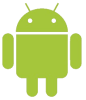 Recientemente hemos iniciado la programación de teléfonos android y nos hemos encontrado con la desagradable sorpresa de comprobar la lentitud de inicio del emulador de teléfono que proporciona el SDK de android. Existe una solución para este problema que permite agilizar el funcionamiento de este emulador, utilizando el Intel Hardware Accelerated Execution Manager (HAXM).
Recientemente hemos iniciado la programación de teléfonos android y nos hemos encontrado con la desagradable sorpresa de comprobar la lentitud de inicio del emulador de teléfono que proporciona el SDK de android. Existe una solución para este problema que permite agilizar el funcionamiento de este emulador, utilizando el Intel Hardware Accelerated Execution Manager (HAXM).
Este sitema tiene un problema y es que, como indica su nombre, está realizado por Intel para procesadores Intel. Hemos probado este mismo proceso en un ordenador con un AMD Athlon y nos ha indicado que el procesador no era válido.
Instalación
Para activar el HAX hemos de indicarlo dentro del Android SDK Manager. Se encuentra al final del apartado Extras. Instalamos el paquete (en la imagen ya aparece instalado).
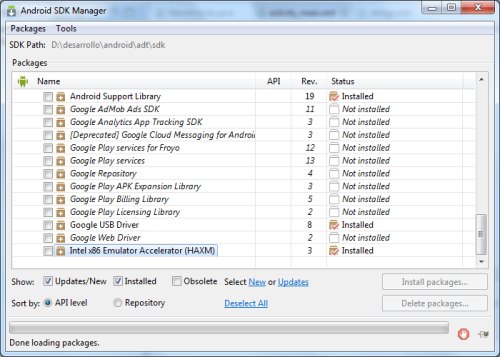
Una vez instalado nos creará una nueva carpeta en [ruta DSK]\extras\ que se llamará intel\Hardware_Accelerated_Execution_Manager. Dentro de esta carpeta hemos hemos de ejecutar la aplicación que se ha creado (IntelHaxm.exe). Durante la instalación de este driver hemos de tener en cuenta que se genera una máquina virtual y darle la memoria RAM a utilizar que creamos conveniente en función de la propia memoria de nuestra computadora.
Podemos comprobar que funciona correctamente ejecutando, desde línea de comandos la instrucción:
sc query intel haxm
Utilización
Para utilizar esta máquina simplemente hemos de instalar, utilizando el Android SDK Manager, las imágenes del sistema llamadas Intel x86 Atom System Image en lugar de las ARM. Utilizamos estas al crear los devices y ya lo tendremos disponible para utilizar en nuestras pruebas.
El resultado en velocidad es realmente sorprendente y el mayor pero consite en que no se puede utilizar con procesadores AMD.
Durante el arranque de la máquina veremo sun mensaje en color rojo que nos indicará que se está ejecutando. El color puede inducir a pensar que se trata de un error, pero precisamente es todo lo contrario, cuando se produce un error lo muestra en negro y no resalta tanto. El mensaje que nos mostrará será del tipo:
[2013-12-01 21:29:38 - Emulator] HAX is working and emulator runs in fast virt mode
Esperamos que os pueda ayudar esta forma de trabajar con Eclipse y el SDK de android
.

Comentarios
Activerefresh78 (no verificado)
Dom, 25/08/2024 - 13:02
Enlace permanente
Why You Need an RSS Feed to Never Miss Out: A Complete Guide
What is an RSS feed and why do you need it?
Have you ever thought how to conveniently and instantly get all the updates from your preferred websites without opening each one manually? This is where an RSS subscription comes to the rescue. It’s a useful data format that allows you to download recent articles, posts, news, and other content in a organized form directly to your smartphone. For more information: check on the portal Activerefresh . Imagine having one feed where all the important content from your preferred sources is gathered. Sounds great, right?
How does it work?
RSS (Really Simple Syndication) is a method that allows you to independently receive updates from websites and blogs that you check. RSS feeds work like a sort of subscription. You subscribe to valuable content and get it directly into your program for reading RSS feeds – also known as an RSS program.
What programs do you need to view RSS feeds?
To start using RSS feeds, you need to choose and install an RSS reading app. Here are a few widely used options:
Feedly – one of the most well-known RSS readers with a easy-to-use interface and support for all devices. It allows you to simply manage your subscriptions.
Inoreader – another powerful tool for reading RSS feeds, offering numerous features for experienced users, such as sorting and organization.
The Old Reader – a reader that is like the old version of Google Reader. It’s suited for those who appreciate minimalism and modesty.
Netvibes – this platform lets you to create a personalized homepage with RSS subscriptions, widgets, and other modules.
Additionally, there are mobile apps for reading RSS feeds, such as Reeder for iOS or gReader for Android.
How to set up an RSS feed?
Setting up an RSS feed is very simple:
Choose an RSS reader that fits your needs in terms of options.
Add feeds: find the RSS symbol on the website (it’s usually an orange icon with white waves), click on it, copy the URL, and paste it into your reader.
Organize feeds: divide them into sections to conveniently find the content you need.
Set up notifications: if you want to promptly know about fresh posts, set up notifications or synchronization.
Why do you need this?
RSS feeds let you stay up-to-date with all the events without spending time on endless website visits. You’ll always know what’s happening on your chosen blogs, news portals, and other resources.
If you’re keen and want to learn more about how to efficiently set up an RSS feed, follow this link - https://forum.ixbt.com/topic.cgi?id=24:31643. There you will read thorough instructions and tips to help you become a true master of RSS!
Activerefresh7j (no verificado)
Dom, 25/08/2024 - 23:06
Enlace permanente
Why You Need an RSS Channel to Stay Informed: Everything You Nee
What is an RSS feed and why do you need it?
Have you ever been curious how to quickly and swiftly get all the updates from your preferred websites without browsing each one manually? This is where an RSS channel comes to the rescue. It’s a special data format that allows you to receive new articles, posts, news, and other content in a convenient form directly to your smartphone. For more information: check at the link Activerefresh . Imagine having one feed where all the important content from your favorite sources is gathered. Sounds amazing, right?
How does it work?
RSS (Really Simple Syndication) is a tool that allows you to independently receive updates from websites and blogs that you check. RSS feeds work like a sort of subscription. You subscribe to valuable content and get it directly into your program for reading RSS feeds – also known as an RSS program.
What programs do you need to view RSS feeds?
To start taking advantage of RSS feeds, you need to choose and install an RSS program. Here are a few well-known options:
Feedly – one of the most popular RSS readers with a easy-to-use interface and support for different devices. It allows you to easily manage your subscriptions.
Inoreader – another convenient tool for reading RSS feeds, offering varied features for deep users, such as tagging and tagging.
The Old Reader – a reader that is similar to the old version of Google Reader. It’s perfect for those who appreciate neatness and minimalism.
Netvibes – this platform lets you to create a personalized homepage with RSS channels, widgets, and other modules.
Additionally, there are mobile versions for reading RSS feeds, such as Reeder for iOS or gReader for Android.
How to set up an RSS feed?
Setting up an RSS feed is very simple:
Choose an RSS reader that meets your needs in terms of features.
Add feeds: find the RSS link on the website (it’s usually an orange icon with white waves), click on it, copy the URL, and paste it into your reader.
Organize feeds: divide them into topics to simply find the content you need.
Set up notifications: if you want to immediately know about current posts, set up notifications or auto-update.
Why do you need this?
RSS feeds enable you stay up-to-date with all the events without spending time on endless website visits. You’ll always know what’s happening on your important blogs, news portals, and other resources.
If you’re keen and want to learn more about how to effectively set up an RSS feed, follow this link - https://ru-board.club/computers/soft/17644.html. There you will read comprehensive instructions and tips to help you become a true master of RSS!
Activerefreshdg (no verificado)
Dom, 25/08/2024 - 23:06
Enlace permanente
Why You Need an RSS Channel to Never Miss Out: A Complete Guide
What is an RSS channel and why do you need it?
Have you ever thought how to quickly and rapidly get all the updates from your important websites without browsing each one manually? This is where an RSS subscription comes to the rescue. It’s a convenient data format that allows you to download fresh articles, posts, news, and other content in a organized form directly to your device. For more information: check at the link Activerefresh . Imagine having one feed where all the important content from your important sources is gathered. Sounds awesome, right?
How does it work?
RSS (Really Simple Syndication) is a system that allows you to independently receive updates from websites and blogs that you follow. RSS feeds work like a unique subscription. You subscribe to valuable content and get it directly into your program for reading RSS feeds – also known as an RSS reader.
What programs do you need to view RSS feeds?
To start taking advantage of RSS feeds, you need to choose and install an RSS program. Here are a few widely used options:
Feedly – one of the most popular RSS readers with a easy-to-use interface and support for all devices. It allows you to conveniently manage your subscriptions.
Inoreader – another advanced tool for reading RSS feeds, offering numerous features for advanced users, such as filters and tagging.
The Old Reader – a reader that is similar to the old version of Google Reader. It’s perfect for those who appreciate clarity and compactness.
Netvibes – this platform allows you to create a personalized homepage with RSS channels, widgets, and other modules.
Additionally, there are mobile versions for reading RSS feeds, such as Reeder for iOS or gReader for Android.
How to set up an RSS feed?
Setting up an RSS feed is elementary:
Choose an RSS reader that suits your needs in terms of interface.
Add feeds: find the RSS icon on the website (it’s usually an orange icon with white waves), click on it, copy the URL, and paste it into your reader.
Organize feeds: divide them into groups to easily find the content you need.
Set up notifications: if you want to instantly know about fresh posts, set up notifications or auto-refresh.
Why do you need this?
RSS feeds enable you stay up-to-date with all the events without wasting time on constant website visits. You’ll always know what’s happening on your important blogs, news portals, and other resources.
If you’re keen and want to learn more about how to effectively set up an RSS feed, follow this link - https://kotrla.com/pmpro/2003/06/rss-agregator-abilon/. There you will discover thorough instructions and tips to help you become a true master of RSS!
Activerefreshis (no verificado)
Lun, 26/08/2024 - 07:13
Enlace permanente
How to Use an RSS Stream to Keep Up with the Latest: Everything
What is an RSS feed and why do you need it?
Have you ever been curious how to conveniently and swiftly get all the updates from your favorite websites without checking each one manually? This is where an RSS channel comes to the rescue. It’s a convenient data format that allows you to collect fresh articles, posts, news, and other content in a structured form directly to your smartphone. For more information: check on the page Activerefresh . Imagine having one feed where all the important content from your chosen sources is gathered. Sounds great, right?
How does it work?
RSS (Really Simple Syndication) is a system that allows you to independently receive updates from websites and blogs that you browse. RSS feeds work like a sort of subscription. You subscribe to interesting content and get it directly into your program for reading RSS feeds – also known as an RSS program.
What programs do you need to view RSS feeds?
To start taking advantage of RSS feeds, you need to choose and install an RSS reading app. Here are a few widely used options:
Feedly – one of the most popular RSS readers with a simple interface and support for different devices. It allows you to easily organize your subscriptions.
Inoreader – another convenient tool for reading RSS feeds, offering numerous features for experienced users, such as tagging and categorization.
The Old Reader – a reader that resembles the old version of Google Reader. It’s perfect for those who prefer minimalism and modesty.
Netvibes – this platform lets you to create a personalized homepage with RSS feeds, widgets, and other modules.
Additionally, there are mobile versions for reading RSS feeds, such as Reeder for iOS or gReader for Android.
How to set up an RSS feed?
Setting up an RSS feed is straightforward:
Choose an RSS reader that suits your needs in terms of features.
Add feeds: find the RSS symbol on the website (it’s usually an orange icon with white waves), click on it, copy the URL, and paste it into your reader.
Organize feeds: divide them into categories to quickly find the content you need.
Set up notifications: if you want to promptly know about new posts, set up notifications or auto-refresh.
Why do you need this?
RSS feeds allow you stay up-to-date with all the events without using time on endless website visits. You’ll always know what’s been posted on your important blogs, news portals, and other resources.
If you’re curious and want to learn more about how to optimally set up an RSS feed, follow this link - http://recording-studio.ru/chto-takoe-rss/. There you will discover detailed instructions and tips to help you become a skilled master of RSS!
Activerefreshaw (no verificado)
Lun, 26/08/2024 - 07:15
Enlace permanente
How to Use an RSS Feed to Keep Up with the Latest: Your Essentia
What is an RSS feed and why do you need it?
Have you ever wondered how to quickly and rapidly get all the updates from your chosen websites without visiting each one manually? This is where an RSS channel comes to the rescue. It’s a special data format that allows you to download new articles, posts, news, and other content in a compact form directly to your computer. For more information: check on the website Activerefresh . Imagine having one feed where all the important content from your preferred sources is gathered. Sounds great, right?
How does it work?
RSS (Really Simple Syndication) is a method that allows you to independently receive updates from websites and blogs that you browse. RSS feeds work like a specific subscription. You subscribe to desired content and get it directly into your program for reading RSS feeds – also known as an RSS reader.
What programs do you need to view RSS feeds?
To start using RSS feeds, you need to choose and install an RSS aggregator. Here are a few widely used options:
Feedly – one of the most widely used RSS readers with a friendly interface and support for various devices. It allows you to conveniently manage your subscriptions.
Inoreader – another convenient tool for reading RSS feeds, offering many features for seasoned users, such as categories and structuring.
The Old Reader – a reader that is similar to the old version of Google Reader. It’s suited for those who value simplicity and uncluttered design.
Netvibes – this platform allows you to create a personalized homepage with RSS channels, widgets, and other modules.
Additionally, there are mobile apps for reading RSS feeds, such as Reeder for iOS or gReader for Android.
How to set up an RSS feed?
Setting up an RSS feed is straightforward:
Choose an RSS reader that fits your needs in terms of interface.
Add feeds: find the RSS button on the website (it’s usually an orange icon with white waves), click on it, copy the URL, and paste it into your reader.
Organize feeds: divide them into topics to easily find the content you need.
Set up notifications: if you want to immediately know about recent posts, set up notifications or synchronization.
Why do you need this?
RSS feeds let you stay up-to-date with all the events without spending time on tedious website visits. You’ll always know what’s added on your preferred blogs, news portals, and other resources.
If you’re intrigued and want to learn more about how to efficiently set up an RSS feed, follow this link - https://www.rss-specifications.com/rss-readers.htm. There you will discover comprehensive instructions and tips to help you become a skilled master of RSS!
Activerefreshtu (no verificado)
Lun, 26/08/2024 - 12:11
Enlace permanente
What is an RSS Feed to Keep Up with the Latest: Your Essential G
What is an RSS subscription and why do you need it?
Have you ever considered how to easily and swiftly get all the updates from your important websites without opening each one manually? This is where an RSS channel comes to the rescue. It’s a convenient data format that allows you to download fresh articles, posts, news, and other content in a compact form directly to your smartphone. For more information: check on the portal Activerefresh . Imagine having one feed where all the important content from your important sources is gathered. Sounds great, right?
How does it work?
RSS (Really Simple Syndication) is a system that allows you to autonomously receive updates from websites and blogs that you browse. RSS feeds work like a unique subscription. You subscribe to important content and get it directly into your program for reading RSS feeds – also known as an RSS reader.
What programs do you need to view RSS feeds?
To start taking advantage of RSS feeds, you need to choose and install an RSS reader. Here are a few reliable options:
Feedly – one of the most well-known RSS readers with a simple interface and support for various devices. It allows you to quickly manage your subscriptions.
Inoreader – another advanced tool for reading RSS feeds, offering multiple features for seasoned users, such as categories and tagging.
The Old Reader – a reader that resembles the old version of Google Reader. It’s suited for those who value clarity and compactness.
Netvibes – this platform allows you to create a personalized homepage with RSS channels, widgets, and other modules.
Additionally, there are mobile versions for reading RSS feeds, such as Reeder for iOS or gReader for Android.
How to set up an RSS feed?
Setting up an RSS feed is very simple:
Choose an RSS reader that suits your needs in terms of capabilities.
Add feeds: find the RSS icon on the website (it’s usually an orange icon with white waves), click on it, copy the URL, and paste it into your reader.
Organize feeds: divide them into categories to simply find the content you need.
Set up notifications: if you want to promptly know about new posts, set up notifications or auto-update.
Why do you need this?
RSS feeds allow you stay up-to-date with all the events without losing time on endless website visits. You’ll always know what’s happening on your important blogs, news portals, and other resources.
If you’re keen and want to learn more about how to optimally set up an RSS feed, follow this link - http://forum.ru-board.com/topic.cgi?forum=5&topic=7682&start=60. There you will uncover in-depth instructions and tips to help you become a experienced master of RSS!
Activerefreshou (no verificado)
Lun, 26/08/2024 - 12:13
Enlace permanente
What is an RSS Stream to Stay Informed: A Complete Guide
What is an RSS feed and why do you need it?
Have you ever considered how to quickly and swiftly get all the updates from your preferred websites without checking each one manually? This is where an RSS stream comes to the rescue. It’s a unique data format that allows you to collect current articles, posts, news, and other content in a organized form directly to your computer. For more information: check at the link Activerefresh . Imagine having one feed where all the important content from your preferred sources is gathered. Sounds awesome, right?
How does it work?
RSS (Really Simple Syndication) is a method that allows you to independently receive updates from websites and blogs that you check. RSS feeds work like a distinct subscription. You subscribe to valuable content and get it directly into your program for reading RSS feeds – also known as an RSS aggregator.
What programs do you need to view RSS feeds?
To start taking advantage of RSS feeds, you need to choose and install an RSS aggregator. Here are a few popular options:
Feedly – one of the most reliable RSS readers with a easy-to-use interface and support for various devices. It allows you to conveniently manage your subscriptions.
Inoreader – another advanced tool for reading RSS feeds, offering numerous features for advanced users, such as filters and tagging.
The Old Reader – a reader that resembles the old version of Google Reader. It’s ideal for those who prefer neatness and compactness.
Netvibes – this platform lets you to create a personalized homepage with RSS channels, widgets, and other modules.
Additionally, there are mobile apps for reading RSS feeds, such as Reeder for iOS or gReader for Android.
How to set up an RSS feed?
Setting up an RSS feed is elementary:
Choose an RSS reader that suits your needs in terms of interface.
Add feeds: find the RSS button on the website (it’s usually an orange icon with white waves), click on it, copy the URL, and paste it into your reader.
Organize feeds: divide them into categories to conveniently find the content you need.
Set up notifications: if you want to immediately know about current posts, set up notifications or auto-check.
Why do you need this?
RSS feeds help you stay up-to-date with all the events without using time on continuous website visits. You’ll always know what’s happening on your chosen blogs, news portals, and other resources.
If you’re interested and want to learn more about how to effectively set up an RSS feed, follow this link - https://blog.naver.com/memo/MemologPostView.naver?blogId=coreanlibero&lo.... There you will read comprehensive instructions and tips to help you become a proficient master of RSS!
Activerefreshfb (no verificado)
Lun, 26/08/2024 - 17:33
Enlace permanente
How to Use an RSS Stream to Stay Informed: Everything You Need t
What is an RSS subscription and why do you need it?
Have you ever been curious how to simply and rapidly get all the updates from your chosen websites without visiting each one manually? This is where an RSS feed comes to the rescue. It’s a special data format that allows you to collect fresh articles, posts, news, and other content in a organized form directly to your device. For more information: check on the page Activerefresh . Imagine having one feed where all the important content from your chosen sources is gathered. Sounds awesome, right?
How does it work?
RSS (Really Simple Syndication) is a tool that allows you to automatically receive updates from websites and blogs that you check. RSS feeds work like a unique subscription. You subscribe to important content and get it directly into your program for reading RSS feeds – also known as an RSS aggregator.
What programs do you need to view RSS feeds?
To start working with RSS feeds, you need to choose and install an RSS aggregator. Here are a few well-known options:
Feedly – one of the most well-known RSS readers with a intuitive interface and support for various devices. It allows you to easily set up your subscriptions.
Inoreader – another functional tool for reading RSS feeds, offering many features for deep users, such as categories and structuring.
The Old Reader – a reader that is similar to the old version of Google Reader. It’s perfect for those who prefer simplicity and compactness.
Netvibes – this platform allows you to create a personalized homepage with RSS subscriptions, widgets, and other modules.
Additionally, there are mobile applications for reading RSS feeds, such as Reeder for iOS or gReader for Android.
How to set up an RSS feed?
Setting up an RSS feed is elementary:
Choose an RSS reader that meets your needs in terms of options.
Add feeds: find the RSS button on the website (it’s usually an orange icon with white waves), click on it, copy the URL, and paste it into your reader.
Organize feeds: divide them into groups to easily find the content you need.
Set up notifications: if you want to promptly know about new posts, set up notifications or auto-check.
Why do you need this?
RSS feeds enable you stay up-to-date with all the events without using time on tedious website visits. You’ll always know what’s new on your chosen blogs, news portals, and other resources.
If you’re interested and want to learn more about how to optimally set up an RSS feed, follow this link - http://domainsearth.com/domain-list-540. There you will discover in-depth instructions and tips to help you become a true master of RSS!
Activerefreshhy (no verificado)
Lun, 26/08/2024 - 17:33
Enlace permanente
What is an RSS Feed to Keep Up with the Latest: A Complete Guide
What is an RSS feed and why do you need it?
Have you ever thought how to simply and immediately get all the updates from your chosen websites without opening each one manually? This is where an RSS stream comes to the rescue. It’s a special data format that allows you to download fresh articles, posts, news, and other content in a compact form directly to your smartphone. For more information: check at the link Activerefresh . Imagine having one feed where all the important content from your chosen sources is gathered. Sounds cool, right?
How does it work?
RSS (Really Simple Syndication) is a method that allows you to automatically receive updates from websites and blogs that you check. RSS feeds work like a distinct subscription. You subscribe to desired content and get it directly into your program for reading RSS feeds – also known as an RSS reader.
What programs do you need to view RSS feeds?
To start working with RSS feeds, you need to choose and install an RSS aggregator. Here are a few widely used options:
Feedly – one of the most reliable RSS readers with a intuitive interface and support for different devices. It allows you to simply work with your subscriptions.
Inoreader – another convenient tool for reading RSS feeds, offering varied features for experienced users, such as filters and tagging.
The Old Reader – a reader that echoes the old version of Google Reader. It’s suited for those who appreciate neatness and compactness.
Netvibes – this platform provides you to create a personalized homepage with RSS channels, widgets, and other modules.
Additionally, there are mobile versions for reading RSS feeds, such as Reeder for iOS or gReader for Android.
How to set up an RSS feed?
Setting up an RSS feed is easy:
Choose an RSS reader that matches your needs in terms of options.
Add feeds: find the RSS icon on the website (it’s usually an orange icon with white waves), click on it, copy the URL, and paste it into your reader.
Organize feeds: divide them into groups to quickly find the content you need.
Set up notifications: if you want to instantly know about fresh posts, set up notifications or auto-refresh.
Why do you need this?
RSS feeds allow you stay up-to-date with all the events without losing time on tedious website visits. You’ll always know what’s happening on your chosen blogs, news portals, and other resources.
If you’re curious and want to learn more about how to efficiently set up an RSS feed, follow this link - https://lib.kosinmed.or.kr/KOSINMED/rss/Service/InfoRss2.csp?HLOC=KOSINM.... There you will find in-depth instructions and tips to help you become a proficient master of RSS!
Activerefreshmr (no verificado)
Lun, 26/08/2024 - 22:03
Enlace permanente
What is an RSS Stream to Keep Up with the Latest: A Complete Gui
What is an RSS subscription and why do you need it?
Have you ever considered how to conveniently and instantly get all the updates from your preferred websites without checking each one manually? This is where an RSS feed comes to the rescue. It’s a useful data format that allows you to download current articles, posts, news, and other content in a organized form directly to your computer. For more information: check on the portal Activerefresh . Imagine having one feed where all the important content from your chosen sources is gathered. Sounds cool, right?
How does it work?
RSS (Really Simple Syndication) is a system that allows you to independently receive updates from websites and blogs that you follow. RSS feeds work like a sort of subscription. You subscribe to important content and get it directly into your program for reading RSS feeds – also known as an RSS reader.
What programs do you need to view RSS feeds?
To start using RSS feeds, you need to choose and install an RSS reader. Here are a few widely used options:
Feedly – one of the most reliable RSS readers with a intuitive interface and support for different devices. It allows you to simply set up your subscriptions.
Inoreader – another advanced tool for reading RSS feeds, offering multiple features for seasoned users, such as filters and categorization.
The Old Reader – a reader that is similar to the old version of Google Reader. It’s designed for those who value neatness and compactness.
Netvibes – this platform provides you to create a personalized homepage with RSS channels, widgets, and other modules.
Additionally, there are mobile applications for reading RSS feeds, such as Reeder for iOS or gReader for Android.
How to set up an RSS feed?
Setting up an RSS feed is easy:
Choose an RSS reader that fits your needs in terms of features.
Add feeds: find the RSS link on the website (it’s usually an orange icon with white waves), click on it, copy the URL, and paste it into your reader.
Organize feeds: divide them into topics to simply find the content you need.
Set up notifications: if you want to quickly know about new posts, set up notifications or auto-update.
Why do you need this?
RSS feeds let you stay up-to-date with all the events without wasting time on constant website visits. You’ll always know what’s new on your preferred blogs, news portals, and other resources.
If you’re interested and want to learn more about how to properly set up an RSS feed, follow this link - http://forum.ru-board.com/topic.cgi?forum=5&topic=7682&start=340. There you will find in-depth instructions and tips to help you become a experienced master of RSS!
Activerefreshd6 (no verificado)
Lun, 26/08/2024 - 22:51
Enlace permanente
Why You Need an RSS Stream to Never Miss Out: Everything You Nee
What is an RSS feed and why do you need it?
Have you ever wondered how to quickly and rapidly get all the updates from your chosen websites without checking each one manually? This is where an RSS feed comes to the rescue. It’s a convenient data format that allows you to receive fresh articles, posts, news, and other content in a organized form directly to your device. For more information: check on the portal Activerefresh . Imagine having one feed where all the important content from your chosen sources is gathered. Sounds amazing, right?
How does it work?
RSS (Really Simple Syndication) is a system that allows you to independently receive updates from websites and blogs that you browse. RSS feeds work like a unique subscription. You subscribe to valuable content and get it directly into your program for reading RSS feeds – also known as an RSS reader app.
What programs do you need to view RSS feeds?
To start taking advantage of RSS feeds, you need to choose and install an RSS reader. Here are a few well-known options:
Feedly – one of the most well-known RSS readers with a intuitive interface and support for all devices. It allows you to easily work with your subscriptions.
Inoreader – another advanced tool for reading RSS feeds, offering numerous features for advanced users, such as filters and tagging.
The Old Reader – a reader that is similar to the old version of Google Reader. It’s perfect for those who like neatness and modesty.
Netvibes – this platform allows you to create a personalized homepage with RSS streams, widgets, and other modules.
Additionally, there are smartphone apps for reading RSS feeds, such as Reeder for iOS or gReader for Android.
How to set up an RSS feed?
Setting up an RSS feed is easy:
Choose an RSS reader that matches your needs in terms of features.
Add feeds: find the RSS icon on the website (it’s usually an orange icon with white waves), click on it, copy the URL, and paste it into your reader.
Organize feeds: divide them into groups to simply find the content you need.
Set up notifications: if you want to instantly know about new posts, set up notifications or auto-check.
Why do you need this?
RSS feeds let you stay up-to-date with all the events without losing time on continuous website visits. You’ll always know what’s added on your preferred blogs, news portals, and other resources.
If you’re intrigued and want to learn more about how to efficiently set up an RSS feed, follow this link - http://forum.ru-board.com/topic.cgi?forum=5&topic=7682&glp. There you will read comprehensive instructions and tips to help you become a experienced master of RSS!
Activerefresh12 (no verificado)
Lun, 26/08/2024 - 22:52
Enlace permanente
How to Use an RSS Feed to Stay Informed: Your Essential Guide
What is an RSS channel and why do you need it?
Have you ever been curious how to easily and immediately get all the updates from your chosen websites without opening each one manually? This is where an RSS feed comes to the rescue. It’s a convenient data format that allows you to receive recent articles, posts, news, and other content in a convenient form directly to your smartphone. For more information: check at the link Activerefresh . Imagine having one feed where all the important content from your chosen sources is gathered. Sounds awesome, right?
How does it work?
RSS (Really Simple Syndication) is a method that allows you to automatically receive updates from websites and blogs that you check. RSS feeds work like a sort of subscription. You subscribe to interesting content and get it directly into your program for reading RSS feeds – also known as an RSS aggregator.
What programs do you need to view RSS feeds?
To start working with RSS feeds, you need to choose and install an RSS aggregator. Here are a few popular options:
Feedly – one of the most widely used RSS readers with a easy-to-use interface and support for many devices. It allows you to simply organize your subscriptions.
Inoreader – another advanced tool for reading RSS feeds, offering numerous features for experienced users, such as categories and structuring.
The Old Reader – a reader that echoes the old version of Google Reader. It’s ideal for those who prefer minimalism and modesty.
Netvibes – this platform lets you to create a personalized homepage with RSS feeds, widgets, and other modules.
Additionally, there are mobile apps for reading RSS feeds, such as Reeder for iOS or gReader for Android.
How to set up an RSS feed?
Setting up an RSS feed is elementary:
Choose an RSS reader that meets your needs in terms of interface.
Add feeds: find the RSS icon on the website (it’s usually an orange icon with white waves), click on it, copy the URL, and paste it into your reader.
Organize feeds: divide them into categories to simply find the content you need.
Set up notifications: if you want to instantly know about fresh posts, set up notifications or synchronization.
Why do you need this?
RSS feeds enable you stay up-to-date with all the events without losing time on continuous website visits. You’ll always know what’s been posted on your chosen blogs, news portals, and other resources.
If you’re intrigued and want to learn more about how to efficiently set up an RSS feed, follow this link - http://forum.ru-board.com/topic.cgi?forum=5&active=3&topic=7682&start=520. There you will discover thorough instructions and tips to help you become a proficient master of RSS!
Activerefresh43 (no verificado)
Mar, 27/08/2024 - 23:26
Enlace permanente
Why You Need an RSS Stream to Stay Informed: Your Essential Guid
What is an RSS stream and why do you need it?
Have you ever thought how to quickly and swiftly get all the updates from your favorite websites without checking each one manually? This is where an RSS channel comes to the rescue. It’s a convenient data format that allows you to get new articles, posts, news, and other content in a convenient form directly to your computer. For more information: check on the page Activerefresh . Imagine having one feed where all the important content from your chosen sources is gathered. Sounds awesome, right?
How does it work?
RSS (Really Simple Syndication) is a tool that allows you to independently receive updates from websites and blogs that you read. RSS feeds work like a unique subscription. You subscribe to desired content and get it directly into your program for reading RSS feeds – also known as an RSS program.
What programs do you need to view RSS feeds?
To start leveraging RSS feeds, you need to choose and install an RSS reader. Here are a few popular options:
Feedly – one of the most well-known RSS readers with a friendly interface and support for many devices. It allows you to easily manage your subscriptions.
Inoreader – another functional tool for reading RSS feeds, offering many features for experienced users, such as filters and categorization.
The Old Reader – a reader that is like the old version of Google Reader. It’s perfect for those who prefer clarity and minimalism.
Netvibes – this platform provides you to create a personalized homepage with RSS streams, widgets, and other modules.
Additionally, there are mobile applications for reading RSS feeds, such as Reeder for iOS or gReader for Android.
How to set up an RSS feed?
Setting up an RSS feed is straightforward:
Choose an RSS reader that meets your needs in terms of interface.
Add feeds: find the RSS symbol on the website (it’s usually an orange icon with white waves), click on it, copy the URL, and paste it into your reader.
Organize feeds: divide them into sections to conveniently find the content you need.
Set up notifications: if you want to promptly know about fresh posts, set up notifications or auto-update.
Why do you need this?
RSS feeds enable you stay up-to-date with all the events without losing time on tedious website visits. You’ll always know what’s happening on your favorite blogs, news portals, and other resources.
If you’re curious and want to learn more about how to efficiently set up an RSS feed, follow this link - http://forum.ru-board.com/topic.cgi?forum=5&active=3&topic=7682&start=360. There you will discover in-depth instructions and tips to help you become a true master of RSS!
Activerefreshtf (no verificado)
Mié, 28/08/2024 - 00:30
Enlace permanente
How to Use an RSS Channel to Never Miss Out: A Complete Guide
What is an RSS channel and why do you need it?
Have you ever been curious how to easily and swiftly get all the updates from your favorite websites without visiting each one manually? This is where an RSS feed comes to the rescue. It’s a convenient data format that allows you to download fresh articles, posts, news, and other content in a compact form directly to your device. For more information: check on the portal Activerefresh . Imagine having one feed where all the important content from your favorite sources is gathered. Sounds awesome, right?
How does it work?
RSS (Really Simple Syndication) is a tool that allows you to seamlessly receive updates from websites and blogs that you check. RSS feeds work like a distinct subscription. You subscribe to important content and get it directly into your program for reading RSS feeds – also known as an RSS reader app.
What programs do you need to view RSS feeds?
To start working with RSS feeds, you need to choose and install an RSS program. Here are a few widely used options:
Feedly – one of the most well-known RSS readers with a simple interface and support for various devices. It allows you to conveniently set up your subscriptions.
Inoreader – another powerful tool for reading RSS feeds, offering varied features for deep users, such as filters and tagging.
The Old Reader – a reader that is like the old version of Google Reader. It’s ideal for those who prefer neatness and compactness.
Netvibes – this platform lets you to create a personalized homepage with RSS subscriptions, widgets, and other modules.
Additionally, there are mobile applications for reading RSS feeds, such as Reeder for iOS or gReader for Android.
How to set up an RSS feed?
Setting up an RSS feed is very simple:
Choose an RSS reader that matches your needs in terms of options.
Add feeds: find the RSS symbol on the website (it’s usually an orange icon with white waves), click on it, copy the URL, and paste it into your reader.
Organize feeds: divide them into sections to simply find the content you need.
Set up notifications: if you want to promptly know about fresh posts, set up notifications or auto-update.
Why do you need this?
RSS feeds help you stay up-to-date with all the events without losing time on endless website visits. You’ll always know what’s added on your chosen blogs, news portals, and other resources.
If you’re interested and want to learn more about how to optimally set up an RSS feed, follow this link - http://imfo.ru/division/rss/. There you will discover detailed instructions and tips to help you become a proficient master of RSS!
Activerefreshlc (no verificado)
Mié, 28/08/2024 - 00:30
Enlace permanente
Why You Need an RSS Channel to Never Miss Out: A Complete Guide
What is an RSS channel and why do you need it?
Have you ever thought how to simply and swiftly get all the updates from your preferred websites without opening each one manually? This is where an RSS channel comes to the rescue. It’s a unique data format that allows you to get current articles, posts, news, and other content in a organized form directly to your gadget. For more information: check on the page Activerefresh . Imagine having one feed where all the important content from your chosen sources is gathered. Sounds cool, right?
How does it work?
RSS (Really Simple Syndication) is a technology that allows you to independently receive updates from websites and blogs that you check. RSS feeds work like a sort of subscription. You subscribe to important content and get it directly into your program for reading RSS feeds – also known as an RSS reader.
What programs do you need to view RSS feeds?
To start leveraging RSS feeds, you need to choose and install an RSS program. Here are a few well-known options:
Feedly – one of the most reliable RSS readers with a simple interface and support for all devices. It allows you to simply work with your subscriptions.
Inoreader – another advanced tool for reading RSS feeds, offering multiple features for deep users, such as tagging and organization.
The Old Reader – a reader that is like the old version of Google Reader. It’s suited for those who prefer clarity and minimalism.
Netvibes – this platform allows you to create a personalized homepage with RSS feeds, widgets, and other modules.
Additionally, there are smartphone apps for reading RSS feeds, such as Reeder for iOS or gReader for Android.
How to set up an RSS feed?
Setting up an RSS feed is straightforward:
Choose an RSS reader that meets your needs in terms of interface.
Add feeds: find the RSS link on the website (it’s usually an orange icon with white waves), click on it, copy the URL, and paste it into your reader.
Organize feeds: divide them into groups to simply find the content you need.
Set up notifications: if you want to promptly know about new posts, set up notifications or auto-check.
Why do you need this?
RSS feeds allow you stay up-to-date with all the events without wasting time on endless website visits. You’ll always know what’s new on your preferred blogs, news portals, and other resources.
If you’re intrigued and want to learn more about how to efficiently set up an RSS feed, follow this link - http://www.magicnet.ee/ru/forum/multimedia/programmy/topic/2005-3-22-act.... There you will discover comprehensive instructions and tips to help you become a experienced master of RSS!
Activerefreshs8 (no verificado)
Mié, 28/08/2024 - 05:34
Enlace permanente
How to Use an RSS Feed to Never Miss Out: Your Essential Guide
What is an RSS channel and why do you need it?
Have you ever considered how to simply and rapidly get all the updates from your chosen websites without browsing each one manually? This is where an RSS subscription comes to the rescue. It’s a special data format that allows you to get current articles, posts, news, and other content in a compact form directly to your computer. For more information: check on the portal Activerefresh . Imagine having one feed where all the important content from your preferred sources is gathered. Sounds great, right?
How does it work?
RSS (Really Simple Syndication) is a technology that allows you to autonomously receive updates from websites and blogs that you browse. RSS feeds work like a specific subscription. You subscribe to desired content and get it directly into your program for reading RSS feeds – also known as an RSS reader.
What programs do you need to view RSS feeds?
To start using RSS feeds, you need to choose and install an RSS reader. Here are a few widely used options:
Feedly – one of the most well-known RSS readers with a simple interface and support for all devices. It allows you to quickly organize your subscriptions.
Inoreader – another advanced tool for reading RSS feeds, offering multiple features for experienced users, such as categories and categorization.
The Old Reader – a reader that is like the old version of Google Reader. It’s suited for those who appreciate neatness and uncluttered design.
Netvibes – this platform enables you to create a personalized homepage with RSS channels, widgets, and other modules.
Additionally, there are mobile apps for reading RSS feeds, such as Reeder for iOS or gReader for Android.
How to set up an RSS feed?
Setting up an RSS feed is straightforward:
Choose an RSS reader that suits your needs in terms of interface.
Add feeds: find the RSS symbol on the website (it’s usually an orange icon with white waves), click on it, copy the URL, and paste it into your reader.
Organize feeds: divide them into sections to conveniently find the content you need.
Set up notifications: if you want to quickly know about fresh posts, set up notifications or auto-refresh.
Why do you need this?
RSS feeds allow you stay up-to-date with all the events without losing time on tedious website visits. You’ll always know what’s happening on your favorite blogs, news portals, and other resources.
If you’re keen and want to learn more about how to optimally set up an RSS feed, follow this link - https://subscribe.ru/archive/law.russia.advice.rusconsult.propertylaw/20.... There you will find thorough instructions and tips to help you become a true master of RSS!
Activerefreshak (no verificado)
Mié, 28/08/2024 - 05:34
Enlace permanente
Why You Need an RSS Feed to Keep Up with the Latest: Everything
What is an RSS subscription and why do you need it?
Have you ever been curious how to quickly and instantly get all the updates from your preferred websites without checking each one manually? This is where an RSS channel comes to the rescue. It’s a special data format that allows you to download new articles, posts, news, and other content in a convenient form directly to your computer. For more information: check on the website Activerefresh . Imagine having one feed where all the important content from your favorite sources is gathered. Sounds great, right?
How does it work?
RSS (Really Simple Syndication) is a technology that allows you to automatically receive updates from websites and blogs that you check. RSS feeds work like a unique subscription. You subscribe to interesting content and get it directly into your program for reading RSS feeds – also known as an RSS program.
What programs do you need to view RSS feeds?
To start using RSS feeds, you need to choose and install an RSS program. Here are a few popular options:
Feedly – one of the most popular RSS readers with a intuitive interface and support for various devices. It allows you to simply organize your subscriptions.
Inoreader – another advanced tool for reading RSS feeds, offering multiple features for seasoned users, such as sorting and tagging.
The Old Reader – a reader that is like the old version of Google Reader. It’s designed for those who appreciate minimalism and minimalism.
Netvibes – this platform enables you to create a personalized homepage with RSS channels, widgets, and other modules.
Additionally, there are mobile applications for reading RSS feeds, such as Reeder for iOS or gReader for Android.
How to set up an RSS feed?
Setting up an RSS feed is easy:
Choose an RSS reader that suits your needs in terms of interface.
Add feeds: find the RSS button on the website (it’s usually an orange icon with white waves), click on it, copy the URL, and paste it into your reader.
Organize feeds: divide them into sections to easily find the content you need.
Set up notifications: if you want to promptly know about recent posts, set up notifications or auto-check.
Why do you need this?
RSS feeds enable you stay up-to-date with all the events without wasting time on constant website visits. You’ll always know what’s been posted on your preferred blogs, news portals, and other resources.
If you’re curious and want to learn more about how to optimally set up an RSS feed, follow this link - https://ru-board.club/computers/soft/5792-2.html. There you will uncover in-depth instructions and tips to help you become a true master of RSS!
Activerefresh4q (no verificado)
Mié, 28/08/2024 - 05:59
Enlace permanente
What is an RSS Channel to Keep Up with the Latest: A Complete Gu
What is an RSS feed and why do you need it?
Have you ever been curious how to easily and instantly get all the updates from your favorite websites without visiting each one manually? This is where an RSS channel comes to the rescue. It’s a unique data format that allows you to collect current articles, posts, news, and other content in a convenient form directly to your device. For more information: check on the website Activerefresh . Imagine having one feed where all the important content from your important sources is gathered. Sounds amazing, right?
How does it work?
RSS (Really Simple Syndication) is a method that allows you to automatically receive updates from websites and blogs that you browse. RSS feeds work like a distinct subscription. You subscribe to valuable content and get it directly into your program for reading RSS feeds – also known as an RSS reader.
What programs do you need to view RSS feeds?
To start using RSS feeds, you need to choose and install an RSS program. Here are a few widely used options:
Feedly – one of the most popular RSS readers with a intuitive interface and support for different devices. It allows you to quickly set up your subscriptions.
Inoreader – another powerful tool for reading RSS feeds, offering multiple features for advanced users, such as tagging and categorization.
The Old Reader – a reader that is like the old version of Google Reader. It’s designed for those who prefer simplicity and modesty.
Netvibes – this platform allows you to create a personalized homepage with RSS feeds, widgets, and other modules.
Additionally, there are mobile versions for reading RSS feeds, such as Reeder for iOS or gReader for Android.
How to set up an RSS feed?
Setting up an RSS feed is elementary:
Choose an RSS reader that fits your needs in terms of options.
Add feeds: find the RSS icon on the website (it’s usually an orange icon with white waves), click on it, copy the URL, and paste it into your reader.
Organize feeds: divide them into categories to simply find the content you need.
Set up notifications: if you want to instantly know about new posts, set up notifications or auto-update.
Why do you need this?
RSS feeds enable you stay up-to-date with all the events without spending time on constant website visits. You’ll always know what’s been posted on your favorite blogs, news portals, and other resources.
If you’re intrigued and want to learn more about how to optimally set up an RSS feed, follow this link - http://forum.ru-board.com/topic.cgi?forum=5&topic=7682&start=380. There you will read in-depth instructions and tips to help you become a proficient master of RSS!
Activerefreshju (no verificado)
Mié, 28/08/2024 - 05:59
Enlace permanente
Why You Need an RSS Channel to Never Miss Out: Your Essential Gu
What is an RSS stream and why do you need it?
Have you ever been curious how to quickly and rapidly get all the updates from your favorite websites without checking each one manually? This is where an RSS feed comes to the rescue. It’s a useful data format that allows you to receive new articles, posts, news, and other content in a convenient form directly to your device. For more information: check on the portal Activerefresh . Imagine having one feed where all the important content from your preferred sources is gathered. Sounds great, right?
How does it work?
RSS (Really Simple Syndication) is a method that allows you to autonomously receive updates from websites and blogs that you read. RSS feeds work like a distinct subscription. You subscribe to valuable content and get it directly into your program for reading RSS feeds – also known as an RSS aggregator.
What programs do you need to view RSS feeds?
To start taking advantage of RSS feeds, you need to choose and install an RSS reading app. Here are a few popular options:
Feedly – one of the most reliable RSS readers with a friendly interface and support for different devices. It allows you to quickly work with your subscriptions.
Inoreader – another advanced tool for reading RSS feeds, offering varied features for advanced users, such as categories and organization.
The Old Reader – a reader that is similar to the old version of Google Reader. It’s suited for those who like neatness and uncluttered design.
Netvibes – this platform enables you to create a personalized homepage with RSS channels, widgets, and other modules.
Additionally, there are mobile apps for reading RSS feeds, such as Reeder for iOS or gReader for Android.
How to set up an RSS feed?
Setting up an RSS feed is elementary:
Choose an RSS reader that meets your needs in terms of features.
Add feeds: find the RSS icon on the website (it’s usually an orange icon with white waves), click on it, copy the URL, and paste it into your reader.
Organize feeds: divide them into categories to simply find the content you need.
Set up notifications: if you want to instantly know about new posts, set up notifications or auto-check.
Why do you need this?
RSS feeds help you stay up-to-date with all the events without spending time on endless website visits. You’ll always know what’s new on your important blogs, news portals, and other resources.
If you’re curious and want to learn more about how to properly set up an RSS feed, follow this link - https://subscribe.ru/archive/law.russia.advice.rusconsult.propertylaw/20.... There you will uncover in-depth instructions and tips to help you become a true master of RSS!
Activerefresh1k (no verificado)
Mié, 28/08/2024 - 07:48
Enlace permanente
Why You Need an RSS Stream to Never Miss Out: A Complete Guide
What is an RSS stream and why do you need it?
Have you ever considered how to simply and instantly get all the updates from your chosen websites without browsing each one manually? This is where an RSS feed comes to the rescue. It’s a convenient data format that allows you to download fresh articles, posts, news, and other content in a organized form directly to your gadget. For more information: check on the page Activerefresh . Imagine having one feed where all the important content from your important sources is gathered. Sounds great, right?
How does it work?
RSS (Really Simple Syndication) is a technology that allows you to independently receive updates from websites and blogs that you read. RSS feeds work like a specific subscription. You subscribe to important content and get it directly into your program for reading RSS feeds – also known as an RSS reader.
What programs do you need to view RSS feeds?
To start taking advantage of RSS feeds, you need to choose and install an RSS reading app. Here are a few widely used options:
Feedly – one of the most well-known RSS readers with a simple interface and support for all devices. It allows you to quickly manage your subscriptions.
Inoreader – another convenient tool for reading RSS feeds, offering varied features for experienced users, such as tagging and tagging.
The Old Reader – a reader that echoes the old version of Google Reader. It’s designed for those who prefer minimalism and modesty.
Netvibes – this platform provides you to create a personalized homepage with RSS feeds, widgets, and other modules.
Additionally, there are mobile apps for reading RSS feeds, such as Reeder for iOS or gReader for Android.
How to set up an RSS feed?
Setting up an RSS feed is straightforward:
Choose an RSS reader that matches your needs in terms of capabilities.
Add feeds: find the RSS symbol on the website (it’s usually an orange icon with white waves), click on it, copy the URL, and paste it into your reader.
Organize feeds: divide them into categories to conveniently find the content you need.
Set up notifications: if you want to promptly know about new posts, set up notifications or auto-refresh.
Why do you need this?
RSS feeds help you stay up-to-date with all the events without wasting time on constant website visits. You’ll always know what’s added on your chosen blogs, news portals, and other resources.
If you’re intrigued and want to learn more about how to properly set up an RSS feed, follow this link - http://www.techblog.cz/osobni/duta-hlava-neduni-update.html. There you will read in-depth instructions and tips to help you become a proficient master of RSS!
Activerefreshyn (no verificado)
Mié, 28/08/2024 - 07:49
Enlace permanente
What is an RSS Channel to Stay Informed: A Complete Guide
What is an RSS feed and why do you need it?
Have you ever thought how to conveniently and instantly get all the updates from your favorite websites without checking each one manually? This is where an RSS stream comes to the rescue. It’s a special data format that allows you to get new articles, posts, news, and other content in a organized form directly to your smartphone. For more information: check at the link Activerefresh . Imagine having one feed where all the important content from your chosen sources is gathered. Sounds awesome, right?
How does it work?
RSS (Really Simple Syndication) is a method that allows you to autonomously receive updates from websites and blogs that you follow. RSS feeds work like a sort of subscription. You subscribe to important content and get it directly into your program for reading RSS feeds – also known as an RSS aggregator.
What programs do you need to view RSS feeds?
To start leveraging RSS feeds, you need to choose and install an RSS aggregator. Here are a few popular options:
Feedly – one of the most widely used RSS readers with a friendly interface and support for all devices. It allows you to simply work with your subscriptions.
Inoreader – another convenient tool for reading RSS feeds, offering many features for experienced users, such as tagging and organization.
The Old Reader – a reader that is like the old version of Google Reader. It’s ideal for those who value minimalism and uncluttered design.
Netvibes – this platform provides you to create a personalized homepage with RSS subscriptions, widgets, and other modules.
Additionally, there are mobile apps for reading RSS feeds, such as Reeder for iOS or gReader for Android.
How to set up an RSS feed?
Setting up an RSS feed is easy:
Choose an RSS reader that suits your needs in terms of options.
Add feeds: find the RSS link on the website (it’s usually an orange icon with white waves), click on it, copy the URL, and paste it into your reader.
Organize feeds: divide them into sections to easily find the content you need.
Set up notifications: if you want to quickly know about new posts, set up notifications or synchronization.
Why do you need this?
RSS feeds help you stay up-to-date with all the events without losing time on constant website visits. You’ll always know what’s been posted on your favorite blogs, news portals, and other resources.
If you’re intrigued and want to learn more about how to properly set up an RSS feed, follow this link - https://www.neowin.net/forum/topic/243043-any-abilon-or-activerefresh-us.... There you will read comprehensive instructions and tips to help you become a skilled master of RSS!
Activerefresham (no verificado)
Mié, 28/08/2024 - 08:18
Enlace permanente
How to Use an RSS Stream to Keep Up with the Latest: Your Essent
What is an RSS channel and why do you need it?
Have you ever been curious how to conveniently and immediately get all the updates from your chosen websites without browsing each one manually? This is where an RSS stream comes to the rescue. It’s a unique data format that allows you to collect current articles, posts, news, and other content in a organized form directly to your computer. For more information: check on the portal Activerefresh . Imagine having one feed where all the important content from your important sources is gathered. Sounds great, right?
How does it work?
RSS (Really Simple Syndication) is a tool that allows you to independently receive updates from websites and blogs that you check. RSS feeds work like a distinct subscription. You subscribe to interesting content and get it directly into your program for reading RSS feeds – also known as an RSS aggregator.
What programs do you need to view RSS feeds?
To start using RSS feeds, you need to choose and install an RSS aggregator. Here are a few popular options:
Feedly – one of the most reliable RSS readers with a easy-to-use interface and support for various devices. It allows you to conveniently set up your subscriptions.
Inoreader – another powerful tool for reading RSS feeds, offering multiple features for experienced users, such as filters and organization.
The Old Reader – a reader that resembles the old version of Google Reader. It’s perfect for those who prefer clarity and uncluttered design.
Netvibes – this platform lets you to create a personalized homepage with RSS feeds, widgets, and other modules.
Additionally, there are smartphone apps for reading RSS feeds, such as Reeder for iOS or gReader for Android.
How to set up an RSS feed?
Setting up an RSS feed is very simple:
Choose an RSS reader that matches your needs in terms of options.
Add feeds: find the RSS symbol on the website (it’s usually an orange icon with white waves), click on it, copy the URL, and paste it into your reader.
Organize feeds: divide them into topics to conveniently find the content you need.
Set up notifications: if you want to quickly know about current posts, set up notifications or auto-check.
Why do you need this?
RSS feeds enable you stay up-to-date with all the events without losing time on constant website visits. You’ll always know what’s new on your preferred blogs, news portals, and other resources.
If you’re curious and want to learn more about how to effectively set up an RSS feed, follow this link - http://forum.ru-board.com/topic.cgi?forum=5&active=3&topic=7682&start=420. There you will uncover thorough instructions and tips to help you become a experienced master of RSS!
Activerefresh1r (no verificado)
Mié, 28/08/2024 - 08:49
Enlace permanente
What is an RSS Stream to Never Miss Out: Everything You Need to
What is an RSS subscription and why do you need it?
Have you ever thought how to conveniently and instantly get all the updates from your favorite websites without visiting each one manually? This is where an RSS subscription comes to the rescue. It’s a convenient data format that allows you to collect recent articles, posts, news, and other content in a compact form directly to your gadget. For more information: check on the page Activerefresh . Imagine having one feed where all the important content from your important sources is gathered. Sounds great, right?
How does it work?
RSS (Really Simple Syndication) is a system that allows you to automatically receive updates from websites and blogs that you check. RSS feeds work like a sort of subscription. You subscribe to desired content and get it directly into your program for reading RSS feeds – also known as an RSS reader app.
What programs do you need to view RSS feeds?
To start leveraging RSS feeds, you need to choose and install an RSS reading app. Here are a few popular options:
Feedly – one of the most reliable RSS readers with a friendly interface and support for different devices. It allows you to simply organize your subscriptions.
Inoreader – another advanced tool for reading RSS feeds, offering multiple features for advanced users, such as sorting and tagging.
The Old Reader – a reader that is similar to the old version of Google Reader. It’s suited for those who like neatness and modesty.
Netvibes – this platform provides you to create a personalized homepage with RSS subscriptions, widgets, and other modules.
Additionally, there are smartphone apps for reading RSS feeds, such as Reeder for iOS or gReader for Android.
How to set up an RSS feed?
Setting up an RSS feed is elementary:
Choose an RSS reader that matches your needs in terms of capabilities.
Add feeds: find the RSS button on the website (it’s usually an orange icon with white waves), click on it, copy the URL, and paste it into your reader.
Organize feeds: divide them into topics to quickly find the content you need.
Set up notifications: if you want to instantly know about current posts, set up notifications or synchronization.
Why do you need this?
RSS feeds allow you stay up-to-date with all the events without using time on continuous website visits. You’ll always know what’s happening on your important blogs, news portals, and other resources.
If you’re curious and want to learn more about how to effectively set up an RSS feed, follow this link - https://www.moodyloner.net/2005/05/. There you will discover in-depth instructions and tips to help you become a experienced master of RSS!
Activerefreshrh (no verificado)
Mié, 28/08/2024 - 08:50
Enlace permanente
What is an RSS Feed to Keep Up with the Latest: A Complete Guide
What is an RSS feed and why do you need it?
Have you ever wondered how to simply and immediately get all the updates from your important websites without checking each one manually? This is where an RSS channel comes to the rescue. It’s a useful data format that allows you to collect recent articles, posts, news, and other content in a convenient form directly to your device. For more information: check on the website Activerefresh . Imagine having one feed where all the important content from your chosen sources is gathered. Sounds awesome, right?
How does it work?
RSS (Really Simple Syndication) is a technology that allows you to automatically receive updates from websites and blogs that you check. RSS feeds work like a unique subscription. You subscribe to important content and get it directly into your program for reading RSS feeds – also known as an RSS reader app.
What programs do you need to view RSS feeds?
To start leveraging RSS feeds, you need to choose and install an RSS aggregator. Here are a few popular options:
Feedly – one of the most well-known RSS readers with a friendly interface and support for different devices. It allows you to conveniently organize your subscriptions.
Inoreader – another advanced tool for reading RSS feeds, offering many features for seasoned users, such as tagging and organization.
The Old Reader – a reader that resembles the old version of Google Reader. It’s perfect for those who value minimalism and modesty.
Netvibes – this platform provides you to create a personalized homepage with RSS subscriptions, widgets, and other modules.
Additionally, there are smartphone apps for reading RSS feeds, such as Reeder for iOS or gReader for Android.
How to set up an RSS feed?
Setting up an RSS feed is very simple:
Choose an RSS reader that fits your needs in terms of features.
Add feeds: find the RSS icon on the website (it’s usually an orange icon with white waves), click on it, copy the URL, and paste it into your reader.
Organize feeds: divide them into categories to easily find the content you need.
Set up notifications: if you want to instantly know about current posts, set up notifications or auto-check.
Why do you need this?
RSS feeds allow you stay up-to-date with all the events without using time on constant website visits. You’ll always know what’s been posted on your important blogs, news portals, and other resources.
If you’re intrigued and want to learn more about how to properly set up an RSS feed, follow this link - https://anfisabreus.ru/2010/08/pochemu-statistika-feedburner-postoyanno-.... There you will discover in-depth instructions and tips to help you become a experienced master of RSS!
Activerefresh2p (no verificado)
Mié, 28/08/2024 - 09:17
Enlace permanente
Why You Need an RSS Channel to Never Miss Out: Your Essential Gu
What is an RSS channel and why do you need it?
Have you ever wondered how to simply and immediately get all the updates from your important websites without opening each one manually? This is where an RSS subscription comes to the rescue. It’s a unique data format that allows you to collect recent articles, posts, news, and other content in a compact form directly to your smartphone. For more information: check on the website Activerefresh . Imagine having one feed where all the important content from your chosen sources is gathered. Sounds great, right?
How does it work?
RSS (Really Simple Syndication) is a method that allows you to automatically receive updates from websites and blogs that you read. RSS feeds work like a unique subscription. You subscribe to important content and get it directly into your program for reading RSS feeds – also known as an RSS program.
What programs do you need to view RSS feeds?
To start working with RSS feeds, you need to choose and install an RSS aggregator. Here are a few popular options:
Feedly – one of the most widely used RSS readers with a intuitive interface and support for different devices. It allows you to simply manage your subscriptions.
Inoreader – another functional tool for reading RSS feeds, offering varied features for experienced users, such as categories and structuring.
The Old Reader – a reader that is like the old version of Google Reader. It’s perfect for those who prefer neatness and compactness.
Netvibes – this platform enables you to create a personalized homepage with RSS channels, widgets, and other modules.
Additionally, there are mobile versions for reading RSS feeds, such as Reeder for iOS or gReader for Android.
How to set up an RSS feed?
Setting up an RSS feed is easy:
Choose an RSS reader that fits your needs in terms of capabilities.
Add feeds: find the RSS button on the website (it’s usually an orange icon with white waves), click on it, copy the URL, and paste it into your reader.
Organize feeds: divide them into sections to easily find the content you need.
Set up notifications: if you want to quickly know about recent posts, set up notifications or auto-check.
Why do you need this?
RSS feeds help you stay up-to-date with all the events without using time on continuous website visits. You’ll always know what’s happening on your important blogs, news portals, and other resources.
If you’re interested and want to learn more about how to properly set up an RSS feed, follow this link - https://znaikak.ru/howworkrss. There you will uncover detailed instructions and tips to help you become a experienced master of RSS!
Activerefresh76 (no verificado)
Mié, 28/08/2024 - 09:17
Enlace permanente
How to Use an RSS Channel to Stay Informed: Your Essential Guide
What is an RSS feed and why do you need it?
Have you ever thought how to conveniently and immediately get all the updates from your important websites without visiting each one manually? This is where an RSS channel comes to the rescue. It’s a convenient data format that allows you to download recent articles, posts, news, and other content in a structured form directly to your computer. For more information: check on the page Activerefresh . Imagine having one feed where all the important content from your important sources is gathered. Sounds awesome, right?
How does it work?
RSS (Really Simple Syndication) is a method that allows you to autonomously receive updates from websites and blogs that you read. RSS feeds work like a sort of subscription. You subscribe to desired content and get it directly into your program for reading RSS feeds – also known as an RSS reader.
What programs do you need to view RSS feeds?
To start working with RSS feeds, you need to choose and install an RSS program. Here are a few widely used options:
Feedly – one of the most popular RSS readers with a easy-to-use interface and support for all devices. It allows you to quickly work with your subscriptions.
Inoreader – another convenient tool for reading RSS feeds, offering varied features for seasoned users, such as sorting and structuring.
The Old Reader – a reader that is similar to the old version of Google Reader. It’s perfect for those who like minimalism and compactness.
Netvibes – this platform enables you to create a personalized homepage with RSS feeds, widgets, and other modules.
Additionally, there are mobile apps for reading RSS feeds, such as Reeder for iOS or gReader for Android.
How to set up an RSS feed?
Setting up an RSS feed is very simple:
Choose an RSS reader that suits your needs in terms of options.
Add feeds: find the RSS button on the website (it’s usually an orange icon with white waves), click on it, copy the URL, and paste it into your reader.
Organize feeds: divide them into groups to quickly find the content you need.
Set up notifications: if you want to quickly know about new posts, set up notifications or auto-refresh.
Why do you need this?
RSS feeds let you stay up-to-date with all the events without wasting time on continuous website visits. You’ll always know what’s been posted on your preferred blogs, news portals, and other resources.
If you’re intrigued and want to learn more about how to optimally set up an RSS feed, follow this link - https://www.softpile.com/activerefresh. There you will discover thorough instructions and tips to help you become a proficient master of RSS!
Activerefreshws (no verificado)
Mié, 28/08/2024 - 10:13
Enlace permanente
What is an RSS Channel to Keep Up with the Latest: A Complete Gu
What is an RSS channel and why do you need it?
Have you ever thought how to conveniently and swiftly get all the updates from your important websites without checking each one manually? This is where an RSS subscription comes to the rescue. It’s a useful data format that allows you to download current articles, posts, news, and other content in a structured form directly to your gadget. For more information: check on the website Activerefresh . Imagine having one feed where all the important content from your important sources is gathered. Sounds awesome, right?
How does it work?
RSS (Really Simple Syndication) is a system that allows you to autonomously receive updates from websites and blogs that you browse. RSS feeds work like a distinct subscription. You subscribe to important content and get it directly into your program for reading RSS feeds – also known as an RSS aggregator.
What programs do you need to view RSS feeds?
To start using RSS feeds, you need to choose and install an RSS program. Here are a few well-known options:
Feedly – one of the most well-known RSS readers with a intuitive interface and support for different devices. It allows you to simply work with your subscriptions.
Inoreader – another powerful tool for reading RSS feeds, offering multiple features for advanced users, such as tagging and categorization.
The Old Reader – a reader that echoes the old version of Google Reader. It’s ideal for those who prefer neatness and compactness.
Netvibes – this platform lets you to create a personalized homepage with RSS subscriptions, widgets, and other modules.
Additionally, there are smartphone apps for reading RSS feeds, such as Reeder for iOS or gReader for Android.
How to set up an RSS feed?
Setting up an RSS feed is very simple:
Choose an RSS reader that meets your needs in terms of features.
Add feeds: find the RSS icon on the website (it’s usually an orange icon with white waves), click on it, copy the URL, and paste it into your reader.
Organize feeds: divide them into categories to easily find the content you need.
Set up notifications: if you want to quickly know about fresh posts, set up notifications or auto-refresh.
Why do you need this?
RSS feeds let you stay up-to-date with all the events without spending time on tedious website visits. You’ll always know what’s been posted on your important blogs, news portals, and other resources.
If you’re intrigued and want to learn more about how to properly set up an RSS feed, follow this link - https://spravodaj.madaj.net/view.php/2003/06-nova-citacka-feeddaemon. There you will discover thorough instructions and tips to help you become a proficient master of RSS!
Activerefreshpc (no verificado)
Mié, 28/08/2024 - 11:19
Enlace permanente
How to Use an RSS Channel to Never Miss Out: Your Essential Guid
What is an RSS channel and why do you need it?
Have you ever considered how to conveniently and swiftly get all the updates from your important websites without opening each one manually? This is where an RSS stream comes to the rescue. It’s a special data format that allows you to receive fresh articles, posts, news, and other content in a compact form directly to your gadget. For more information: check on the page Activerefresh . Imagine having one feed where all the important content from your important sources is gathered. Sounds great, right?
How does it work?
RSS (Really Simple Syndication) is a technology that allows you to independently receive updates from websites and blogs that you follow. RSS feeds work like a unique subscription. You subscribe to valuable content and get it directly into your program for reading RSS feeds – also known as an RSS aggregator.
What programs do you need to view RSS feeds?
To start leveraging RSS feeds, you need to choose and install an RSS program. Here are a few well-known options:
Feedly – one of the most widely used RSS readers with a easy-to-use interface and support for many devices. It allows you to simply set up your subscriptions.
Inoreader – another advanced tool for reading RSS feeds, offering numerous features for seasoned users, such as sorting and organization.
The Old Reader – a reader that is like the old version of Google Reader. It’s perfect for those who appreciate neatness and minimalism.
Netvibes – this platform enables you to create a personalized homepage with RSS streams, widgets, and other modules.
Additionally, there are mobile versions for reading RSS feeds, such as Reeder for iOS or gReader for Android.
How to set up an RSS feed?
Setting up an RSS feed is very simple:
Choose an RSS reader that suits your needs in terms of options.
Add feeds: find the RSS icon on the website (it’s usually an orange icon with white waves), click on it, copy the URL, and paste it into your reader.
Organize feeds: divide them into topics to simply find the content you need.
Set up notifications: if you want to instantly know about recent posts, set up notifications or synchronization.
Why do you need this?
RSS feeds help you stay up-to-date with all the events without wasting time on endless website visits. You’ll always know what’s added on your preferred blogs, news portals, and other resources.
If you’re interested and want to learn more about how to efficiently set up an RSS feed, follow this link - https://lib.kosinmed.or.kr/KOSINMED/rss/Service/InfoRss2.csp?HLOC=KOSINM.... There you will uncover detailed instructions and tips to help you become a experienced master of RSS!
Activerefreshuo (no verificado)
Mié, 28/08/2024 - 11:19
Enlace permanente
How to Use an RSS Feed to Never Miss Out: A Complete Guide
What is an RSS feed and why do you need it?
Have you ever wondered how to conveniently and immediately get all the updates from your favorite websites without opening each one manually? This is where an RSS channel comes to the rescue. It’s a unique data format that allows you to collect new articles, posts, news, and other content in a structured form directly to your smartphone. For more information: check on the portal Activerefresh . Imagine having one feed where all the important content from your chosen sources is gathered. Sounds awesome, right?
How does it work?
RSS (Really Simple Syndication) is a system that allows you to autonomously receive updates from websites and blogs that you follow. RSS feeds work like a specific subscription. You subscribe to valuable content and get it directly into your program for reading RSS feeds – also known as an RSS aggregator.
What programs do you need to view RSS feeds?
To start leveraging RSS feeds, you need to choose and install an RSS reading app. Here are a few well-known options:
Feedly – one of the most widely used RSS readers with a simple interface and support for different devices. It allows you to simply manage your subscriptions.
Inoreader – another powerful tool for reading RSS feeds, offering numerous features for advanced users, such as tagging and structuring.
The Old Reader – a reader that resembles the old version of Google Reader. It’s perfect for those who value clarity and compactness.
Netvibes – this platform provides you to create a personalized homepage with RSS streams, widgets, and other modules.
Additionally, there are mobile versions for reading RSS feeds, such as Reeder for iOS or gReader for Android.
How to set up an RSS feed?
Setting up an RSS feed is elementary:
Choose an RSS reader that fits your needs in terms of features.
Add feeds: find the RSS icon on the website (it’s usually an orange icon with white waves), click on it, copy the URL, and paste it into your reader.
Organize feeds: divide them into sections to simply find the content you need.
Set up notifications: if you want to immediately know about recent posts, set up notifications or auto-refresh.
Why do you need this?
RSS feeds help you stay up-to-date with all the events without using time on endless website visits. You’ll always know what’s happening on your chosen blogs, news portals, and other resources.
If you’re keen and want to learn more about how to properly set up an RSS feed, follow this link - http://imfo.ru/division/rss/. There you will uncover detailed instructions and tips to help you become a true master of RSS!
Saben aquel que... (no verificado)
Jue, 29/08/2024 - 09:10
Enlace permanente
Cómo acelerar el emulador del SDK de android | avanzalia.info
of course like your website however you have to check the spelling on several of your
posts. Several of them are rife with spelling problems and I in finding it very bothersome to inform
the reality nevertheless I'll definitely come back again.
My blog; this
KinopoiskRef (no verificado)
Jue, 29/08/2024 - 14:04
Enlace permanente
Промокоды Кинопоиск телеграм
Промокоды ОККО: как получить скидку на кино
Привет, друзья! Сегодня я хочу поделиться с вами удивительной находкой - промокодами ОККО, которые помогут вам сэкономить на походе в кино. Я сама недавно узнала об этой возможности и не могу нарадоваться!
Для начала, давайте разберемся, что такое промокоды и как их использовать. Промокод - это специальный код, который дает право на скидку или другие бонусы при покупке товаров или услуг. В случае с ОККО, промокоды можно использовать при покупке билетов в кинотеатре.
Чтобы воспользоваться промокодом, нужно зайти на официальный сайт ОККО (https://t.me/s/kinopoisk_ivi) или в мобильное приложение, выбрать фильм и сеанс, добавить билеты в корзину и ввести промокод в специальное поле. После этого сумма заказа автоматически пересчитается с учетом скидки.
Я уже несколько раз использовала промокоды ОККО и каждый раз получала отличные скидки на билеты. Это так приятно - смотреть новинки кино по выгодной цене! Поэтому я рекомендую всем не упускать возможность сэкономить и использовать промокоды при покупке билетов в кино.
Так что не медлите, ищите свой промокод ОККО и отправляйтесь на киносеанс! Уверена, что вы останетесь довольны как фильмом, так и скидкой, которую получите благодаря промокоду. Всем приятного просмотра!
KinopoiskRef (no verificado)
Jue, 29/08/2024 - 14:44
Enlace permanente
Промокоды Кинопоиск телеграм
Промокоды Кинопоиск: как получить скидку на просмотр фильмов
Привет, друзья! Сегодня я хочу поделиться с вами отличной новостью о том, как можно сэкономить на просмотре фильмов и сериалов на популярном онлайн-кинотеатре Кинопоиск. Все дело в промокодах, которые позволяют получить скидку на подписку или отдельные фильмы.
Я сама недавно узнала о такой возможности и не могу нарадоваться! Теперь я могу смотреть свои любимые фильмы по выгодной цене и не переживать о том, что мой бюджет не позволяет мне делать это часто.
Чтобы воспользоваться промокодом на Кинопоиске, нужно зайти на официальный сайт https://t.me/s/kinopoisk_ivi и выбрать подходящий вариант. Обычно промокоды предоставляют скидку на первый месяц подписки или на определенный фильм. Но иногда можно найти и более выгодные предложения, так что стоит поискать и выбрать то, что подходит именно вам.
Я уже успела воспользоваться несколькими промокодами и очень довольна результатом. Теперь я могу смотреть новинки киноиндустрии без лишних затрат и наслаждаться просмотром в удобное для меня время.
Так что, если вы тоже хотите сэкономить на просмотре фильмов, не забудьте воспользоваться промокодами Кинопоиск. Уверена, что вы не пожалеете о своем выборе!
lamodaRef (no verificado)
Jue, 29/08/2024 - 23:47
Enlace permanente
Промокоды Lamoda телеграм
Промокоды Lamoda - мой спасительный круговорот в мире моды и стиля! Как же приятно получать скидки на любимые вещи и быть в тренде, не переплачивая. Я всегда следую за акциями и распродажами на Lamoda, чтобы быть в курсе всех выгодных предложений.
На сайте https://t.me/s/lamoda_promokody1 я всегда нахожу самые актуальные промокоды и купоны на скидку. Благодаря этому я могу приобрести качественные вещи по доступной цене. Часто Lamoda проводит различные акции, например, скидки на определенные бренды или категории товаров. Это отличный способ обновить гардероб без лишних затрат.
Кроме того, Lamoda часто устраивает распродажи, где можно найти товары со скидкой до 70%. Это настоящий праздник для шопоголиков! Я всегда следую за новостями и не упускаю возможности приобрести красивые вещи по выгодной цене.
Благодаря промокодам Lamoda я могу позволить себе больше, не переплачивая за модные тренды. Я всегда рекомендую своим друзьям следить за акциями и распродажами на Lamoda, ведь это отличный способ сэкономить на покупках. Поверьте, мода может быть доступной и выгодной, нужно только знать, где искать!
Не упустите возможность сэкономить на своих любимых брендах и моделях - следите за промокодами Lamoda на https://t.me/lamoda_promokody1 и обновляйте свой гардероб с умом!
lavkaRef (no verificado)
Vie, 30/08/2024 - 19:57
Enlace permanente
Промокоды Яндекс Лавка телеграм
Промокоды Яндекс Лавка: как экономить на покупках
Привет, друзья! Сегодня я хочу поделиться с вами информацией о том, как можно сэкономить на покупках в Яндекс Лавка с помощью промокодов. Я недавно открыл для себя этот удивительный сервис, который предлагает широкий ассортимент товаров от продуктов питания до бытовой химии.
Яндекс Лавка часто проводит различные акции и распродажи, которые позволяют сэкономить на покупках. Но самым выгодным способом сэкономить являются промокоды. Это специальные коды, которые дают право на скидку или другие бонусы при оформлении заказа.
Чтобы воспользоваться промокодом, нужно просто ввести его в специальное поле при оформлении заказа на сайте Яндекс Лавка. Промокоды могут давать скидку на определенную категорию товаров, на весь заказ или на доставку. Иногда они также предоставляют дополнительные подарки или бонусы.
Я регулярно следую за акциями и распродажами в Яндекс Лавка, чтобы не упустить выгодные предложения. Также я подписался на официальный канал Яндекс Лавка в Telegram, где регулярно публикуются новости о акциях и промокодах. Если вам интересно узнать больше о промокодах Яндекс Лавка, рекомендую подписаться на их канал по ссылке https://t.me/yandex_lavka0.
Не упустите возможность сэкономить на покупках в Яндекс Лавка с помощью промокодов! Удачных покупок!
LentaRef (no verificado)
Sáb, 31/08/2024 - 04:12
Enlace permanente
Промокоды Лента Телеграм
Промокоды Лента Онлайн - это отличная возможность сэкономить на покупках в одном из крупнейших розничных сетей России. Я решил попробовать использовать промокоды и убедился, что это действительно выгодно.
Для начала, мне потребовалось найти актуальные промокоды. Я обратился к официальному каналу в Telegram по ссылке https://t.me/s/promokodi_lenta. Там я нашел множество акций и специальных предложений от сети Лента.
Далее, я выбрал подходящий промокод и перешел на сайт Ленты. При оформлении заказа, в специальном поле я ввел промокод и моментально получил скидку на свою покупку. Это было очень просто и удобно.
Благодаря промокодам Лента Онлайн я смог сэкономить немалую сумму денег на покупках продуктов, товаров для дома и других товаров. Теперь я всегда буду следить за актуальными промокодами и использовать их для экономии.
Если и вам хочется сэкономить на покупках в сети Лента, не забудьте заглянуть на официальный канал с промокодами и воспользоваться выгодными предложениями. Уверен, что и вы останетесь довольны результатом!
LentaRef (no verificado)
Sáb, 31/08/2024 - 04:55
Enlace permanente
Промокоды Лента Телеграм
Я решил поделиться с вами информацией о канале "Лента Онлайн телеграм", который я недавно открыл для себя. Этот канал предоставляет своим подписчикам актуальные новости, интересные статьи и полезные советы.
Одним из основных преимуществ этого канала является то, что здесь вы найдете множество полезной информации на самые разные темы. Например, здесь можно узнать о последних событиях в мире политики, экономики, культуры и спорта. Также здесь публикуются обзоры книг, фильмов и сериалов, а также советы по саморазвитию и психологии.
Особенно хочу отметить раздел с промокодами и скидками, который есть в этом канале. Здесь регулярно публикуются актуальные промокоды на покупки в различных интернет-магазинах, что позволяет сэкономить немало денег.
Если вы заинтересовались и хотите подписаться на этот канал, то вам нужно перейти по ссылке https://t.me/promokodi_lenta и нажать кнопку "Подписаться". Я уверен, что вы не пожалеете о своем выборе и найдете много полезной информации на страницах этого канала.
LetualRef (no verificado)
Sáb, 31/08/2024 - 13:03
Enlace permanente
Промокоды Летуаль Телеграм
Промокоды Летуаль - это отличная возможность сэкономить на покупках косметики и парфюмерии. Я всегда стараюсь использовать промокоды при покупках, чтобы получить дополнительную скидку или подарок.
Чтобы воспользоваться промокодом Летуаль, нужно сначала выбрать необходимые товары на официальном сайте магазина https://t.me/s/promokody_letual. Затем, при оформлении заказа, введите промокод в специальное поле. После этого сумма заказа автоматически пересчитается с учетом скидки или подарка.
Промокоды Летуаль могут давать различные бонусы - скидку на определенную категорию товаров, подарок к заказу, бесплатную доставку и многое другое. Поэтому всегда стоит проверять актуальные промокоды перед совершением покупки.
Я уже не раз воспользовалась промокодами Летуаль и всегда осталась довольна. Это отличный способ сэкономить на любимых продуктах для ухода за собой. Не упустите возможность сэкономить и попробуйте применить промокод Летуаль при следующей покупке!
LetualRef (no verificado)
Sáb, 31/08/2024 - 13:45
Enlace permanente
Промокоды Летуаль Телеграм
Промокоды Летуаль - это настоящее спасение для любителей косметики и парфюмерии! Я сама являюсь постоянным клиентом этого магазина и всегда ищу способы сэкономить на своих покупках. Именно поэтому я решила поделиться с вами информацией о том, как можно получить дополнительные скидки и бонусы при покупке продукции Летуаль.
На сайте https://t.me/s/promokody_letual вы найдете актуальные промокоды, которые помогут вам сэкономить на покупках в магазине Летуаль. Промокоды предоставляют различные скидки, начиная от 10% и заканчивая бесплатной доставкой. Также часто проводятся акции, в рамках которых можно получить подарки к заказу или дополнительные бонусы.
Я сама не раз воспользовалась промокодами Летуаль и всегда осталась довольна своей покупкой. Благодаря скидкам я могу позволить себе купить больше продукции, которую обожаю, а также попробовать новинки без лишних затрат.
Если вы тоже хотите сэкономить на покупках в магазине Летуаль, не забудьте заглянуть на сайт https://t.me/s/promokody_letual и выбрать подходящий промокод для вашего заказа. Уверена, что благодаря этим скидкам вы сможете сделать приятные покупки и порадовать себя новыми косметическими средствами.
<a href="https:... (no verificado)
Sáb, 31/08/2024 - 16:09
Enlace permanente
Сайт - нфо сайт
С течением времени каждая автомагнитола может потребовать ремонта из-за износа или других факторов. Выбор надежного сервиса является ключевым моментом для восстановления ее функциональности и продления срока службы. Если вы столкнулись с проблемами, связанных с работой аудиосистемы вашего автомобиля, стоит обратиться в специализированный сервис. Узнайте подробнее, когда необходим ремонт автомагнитол, и как выбрать подходящую мастерскую.
Также советуем добавить в закладки: https://telegra.ph/Remont-avtomagnitol-kogda-neobhodim-i-kak-vybrat-servis-08-30
MagnitRef (no verificado)
Sáb, 31/08/2024 - 22:46
Enlace permanente
Промокоды Магнит телеграм
Промокоды Магнит Доставка - это настоящее спасение для всех любителей экономить на покупках продуктов и товаров для дома. Я сама не раз воспользовалась этими промокодами и каждый раз была приятно удивлена их эффективностью.
На сайте https://t.me/promokodi_magnit_dostavka вы найдете самые актуальные промокоды и акции от сети магазинов "Магнит". Это отличная возможность сэкономить на покупках продуктов питания, бытовой химии, товаров для дома и многого другого.
Часто "Магнит" проводит различные акции и распродажи, где можно приобрести товары по сниженным ценам. Но с помощью промокодов вы можете получить еще большую скидку или бонусы к покупке. Это действительно удобно и экономично.
Я сама не раз воспользовалась промокодами Магнит Доставка и каждый раз была довольна результатом. Благодаря этим промокодам я смогла сэкономить немалую сумму денег и при этом купить все необходимое для своей семьи.
Так что, если вы хотите экономить на покупках и получать дополнительные бонусы, обязательно загляните на сайт https://t.me/promokodi_magnit_dostavka и воспользуйтесь актуальными промокодами от "Магнит". Уверена, вы не пожалеете!
MegaMarketRef (no verificado)
Dom, 01/09/2024 - 06:51
Enlace permanente
Промокоды Мегамаркет Официальные
Привет, друзья! Сегодня я хочу поделиться с вами информацией о замечательном канале в Telegram - Мегамаркет телеграм. Этот канал является настоящим кладезем полезной информации о скидках, акциях и промокодах от крупнейших магазинов и торговых сетей.
В Мегамаркет телеграм вы найдете актуальные промокоды и купоны на скидки в таких популярных магазинах, как Ашан, Лента, Магнит, О’Кей, Пятёрочка и многих других. Это отличная возможность сэкономить на покупках продуктов, товаров для дома, одежды и многого другого.
Кроме того, в канале регулярно публикуются информационные посты о предстоящих акциях и распродажах, которые помогут вам быть в курсе всех выгодных предложений и не упустить возможность сэкономить.
Если вы хотите быть в курсе всех актуальных скидок и акций от крупнейших магазинов, то обязательно подпишитесь на Мегамаркет телеграм. Просто перейдите по ссылке https://t.me/promokody_megamarkets и нажмите кнопку "Подписаться".
Не упустите возможность сэкономить на своих покупках и следите за всеми выгодными предложениями в Мегамаркет телеграм!
MegaMarketRef (no verificado)
Dom, 01/09/2024 - 07:36
Enlace permanente
Промокоды Мегамаркет Телеграм
Промокоды Мегамаркет Скидки - это настоящее спасение для всех ценителей качественных товаров по доступным ценам. Я сама являюсь постоянным клиентом этого магазина и всегда следую за акциями и распродажами, чтобы сэкономить на покупках.
На сайт я всегда могу найти актуальные промокоды и купоны, которые позволяют сэкономить на покупках до 50%. Это действительно выгодно, особенно если нужно закупиться продуктами на целую неделю или приобрести дорогие товары для дома.
Мегамаркет всегда радует своих клиентов разнообразными акциями и специальными предложениями. Например, недавно я воспользовалась скидкой на мясо и рыбу, что позволило сэкономить немалую сумму. Также часто проводятся акции на товары для дома, косметику и бытовую химию.
Я всегда рекомендую своим друзьям и знакомым следить за промокодами Мегамаркет, чтобы не упустить возможность сэкономить на покупках. Ведь благодаря этим акциям можно купить больше товаров по более низким ценам.
Так что, если вы тоже хотите сэкономить на покупках и получить качественные товары по выгодной цене, обязательно загляните на сайт https://t.me/s/promokody_megamarkets и следите за акциями Мегамаркет. Уверена, вы не пожалеете!
MTSpremiumRef (no verificado)
Dom, 01/09/2024 - 15:50
Enlace permanente
Промокоды МТС Премиум телеграм
Промокоды МТС Премиум - это настоящий спаситель для всех ценителей скидок и акций! Я сама не могу представить свою жизнь без постоянного поиска выгодных предложений и скидок, поэтому когда узнала о существовании этого канала в Telegram, я была в восторге.
На странице https://t.me/promokodi_mts_premium я нашла огромное количество промокодов и купонов на различные товары и услуги. Благодаря этому я смогла сэкономить немало денег на покупках в интернет-магазинах, ресторанах, кафе и даже на услугах такси.
Кроме того, на канале регулярно проводятся различные акции и распродажи, о которых я узнаю первой. Это помогает мне быть в курсе всех выгодных предложений и не упускать возможность сэкономить.
Я очень благодарна создателям канала за их работу и за возможность делиться с нами такими ценными промокодами. Теперь я всегда знаю, где искать выгодные предложения и как сэкономить на своих покупках.
Если и вы хотите быть в курсе всех акций, распродаж и промокодов, рекомендую подписаться на канал https://t.me/promokodi_mts_premium и наслаждаться выгодными покупками!
MTSpremiumRef (no verificado)
Dom, 01/09/2024 - 16:31
Enlace permanente
Промокоды МТС Премиум телеграм
Я решил поделиться с вами информацией о новом сервисе от МТС - МТС Премиум телеграм. Недавно я узнал о нем на официальном сайте https://t.me/s/promokodi_mts_premium и решил попробовать его.
МТС Премиум телеграм - это уникальный сервис, который предоставляет доступ к эксклюзивным контентам и акциям от МТС. С его помощью я получил доступ к специальным промокодам, скидкам и бонусам от партнеров компании. Теперь я могу экономить на покупках и получать доступ к самой актуальной информации о предложениях от МТС.
Очень удобно, что все акции и промокоды собраны в одном месте на официальном сайте МТС Премиум телеграм. Теперь мне не нужно искать информацию по всему интернету, чтобы найти лучшие предложения от МТС. Просто захожу на сайт и выбираю подходящий мне промокод или акцию.
Я очень доволен использованием МТС Премиум телеграм. Этот сервис помогает мне экономить деньги и быть в курсе всех актуальных предложений от МТС. Я рекомендую его всем, кто хочет получить больше выгоды от своего оператора связи.
PerekrestokRef (no verificado)
Lun, 02/09/2024 - 00:47
Enlace permanente
Промокоды Перекресток Официальные
Промокоды Перекресток - это отличная возможность сэкономить на покупках продуктов и товаров для дома. Я сама активно пользуюсь этими промокодами и каждый раз радуюсь скидкам, которые они мне приносят.
На сайте https://t.me/s/promokodi_perekrestok я всегда могу найти актуальные промокоды и узнать о текущих акциях в сети магазинов "Перекресток". Бывают разные виды скидок - от скидок на определенные товары до скидок на всю покупку. Иногда можно получить дополнительные подарки или бонусы за использование промокода.
Я обязательно рекомендую всем своим друзьям и знакомым пользоваться промокодами Перекресток, потому что это действительно выгодно. Не упустите возможность сэкономить на своих покупках и следите за акциями на сайте https://t.me/s/promokodi_perekrestok.
PerekrestokRef (no verificado)
Lun, 02/09/2024 - 01:31
Enlace permanente
Промокоды Перекресток Телеграм
Я решил поделиться с вами информацией о канале "Перекресток телеграм", который я недавно нашел. Этот канал предоставляет актуальные промокоды и скидки от сети супермаркетов "Перекресток".
В канале можно найти разнообразные акции и специальные предложения, которые помогут сэкономить на покупках продуктов и товаров для дома. Также здесь публикуются информация о новинках ассортимента, акциях и конкурсах от супермаркета.
Чтобы быть в курсе всех актуальных промокодов и скидок, я подписался на канал "Перекресток телеграм". Теперь я всегда первым узнаю о выгодных предложениях и могу сэкономить на своих покупках.
Если вы тоже хотите быть в курсе всех акций и скидок от супермаркета "Перекресток", присоединяйтесь к каналу по ссылке: https://t.me/s/promokodi_perekrestok. Не упустите возможность сэкономить на покупках и быть в курсе всех новинок от любимого супермаркета.
EaptekaRef (no verificado)
Lun, 02/09/2024 - 23:17
Enlace permanente
Промокоды Сбераптека телеграм
Я решил посетить официальный сайт Еаптека, чтобы узнать больше о предложениях и акциях аптеки. Перейдя по ссылке https://t.me/s/sbereapteka_promokody, я обнаружил множество интересной информации.
На сайте Еаптека я нашел актуальные промокоды, которые позволяют сэкономить на покупках лекарств и медицинских товаров. Также здесь представлена информация о текущих акциях и специальных предложениях аптеки.
Я был приятно удивлен тем, что на сайте Еаптека можно найти не только информацию о лекарствах, но и полезные советы по уходу за здоровьем. Здесь есть статьи о правильном питании, физических упражнениях и профилактике различных заболеваний.
Кроме того, на сайте Еаптека можно найти контактную информацию аптеки, расположение филиалов и часы работы. Это очень удобно, если вам нужно быстро найти ближайшую аптеку или уточнить время ее работы.
В целом, я остался доволен посещением официального сайта Еаптека. Здесь я нашел много полезной информации, которая помогла мне сэкономить на покупках и улучшить свое здоровье. Я обязательно буду посещать этот сайт и в будущем.
EaptekaRef (no verificado)
Mar, 03/09/2024 - 00:00
Enlace permanente
Промокоды Сбераптека телеграм
Промокоды Еаптека: как получить скидку на покупки
Привет, друзья! Сегодня я хочу поделиться с вами отличной новостью о том, как можно сэкономить на покупках в аптеке. Все мы знаем, что здоровье – это самое главное, и порой приходится тратить немало денег на лекарства и медицинские препараты. Но что если я вам скажу, что есть способ получить скидку на все покупки в аптеке с помощью промокодов Еаптека?
Промокоды Еаптека – это специальные коды, которые позволяют получить скидку на покупки в интернет-аптеке. Это отличная возможность сэкономить на лекарствах, витаминах, косметике и других товарах для здоровья. Я сама уже несколько раз воспользовалась этой акцией и была приятно удивлена, насколько много можно сэкономить благодаря промокодам.
Чтобы воспользоваться промокодом Еаптека, нужно просто перейти на официальный сайт https://t.me/s/sbereapteka_promokody и выбрать подходящий код. Затем при оформлении заказа ввести его в специальное поле и сразу же получить скидку на покупку. Это так просто!
Я очень рада, что узнала о промокодах Еаптека и теперь могу делиться этой информацией с вами. Ведь здоровье – это самое ценное, и если можно сэкономить на его поддержании, почему бы не воспользоваться этой возможностью? Не упустите шанс сэкономить на покупках в аптеке – используйте промокоды Еаптека и будьте здоровыми!
KyperRef (no verificado)
Mar, 03/09/2024 - 07:56
Enlace permanente
Промокоды Купер Телеграм
Я решил поделиться с вами информацией о канале в телеграме, который недавно открылся и стал для меня настоящим кладом. Этот канал называется "Купер телеграм" и содержит множество полезной информации о скидках, акциях и промокодах от популярного интернет-магазина "Купер".
В канале "Купер телеграм" вы найдете актуальные промокоды на скидки до 50%, специальные предложения и акции, которые помогут вам сэкономить при покупке одежды, обуви и аксессуаров от известного бренда. Кроме того, здесь публикуются новинки коллекций, информация о распродажах и другие интересные материалы.
Официальный сайт канала "Купер телеграм" - https://t.me/s/promokody_kupere. Здесь вы сможете подписаться на канал и быть в курсе всех последних новостей и выгодных предложений от магазина "Купер". Я сам уже успел воспользоваться несколькими промокодами из этого канала и сэкономил немало денег на своих покупках.
Если вы тоже хотите быть в курсе всех акций и скидок от "Купер", рекомендую вам подписаться на канал "Купер телеграм" и следить за всеми обновлениями. Уверен, что вы найдете здесь много полезной информации и сможете сэкономить на своих покупках.
KyperRef (no verificado)
Mar, 03/09/2024 - 08:40
Enlace permanente
Промокоды Купер Телеграм
Я решил поделиться с вами информацией о канале в телеграме, который недавно открылся и стал для меня настоящим кладом. Этот канал называется "Купер телеграм" и содержит множество полезной информации о скидках, акциях и промокодах от популярного интернет-магазина "Купер".
В канале "Купер телеграм" вы найдете актуальные промокоды на скидки до 50%, специальные предложения и акции, которые помогут вам сэкономить при покупке одежды, обуви и аксессуаров от известного бренда. Кроме того, здесь публикуются новинки коллекций, информация о распродажах и другие интересные материалы.
Официальный сайт канала "Купер телеграм" - https://t.me/s/promokody_kupere. Здесь вы сможете подписаться на канал и быть в курсе всех последних новостей и выгодных предложений от магазина "Купер". Я сам уже успел воспользоваться несколькими промокодами из этого канала и сэкономил немало денег на своих покупках.
Если вы тоже хотите быть в курсе всех акций и скидок от "Купер", рекомендую вам подписаться на канал "Купер телеграм" и следить за всеми обновлениями. Уверен, что вы найдете здесь много полезной информации и сможете сэкономить на своих покупках.
Páginas
Añadir nuevo comentario